Našimi kurzy prošlo více než 10 000+ účastníků
2 392 ověřených referencí účastníků našich kurzů. Přesvědčte se sami
This article describes how to merge texts, that meets some criteria. It is similar to SUMIFS or COUNTIFS (but works for text merging instead of calculating) or CONCATENATEX from DAX.
In this example we are going to merge all comments related to product written in A2:
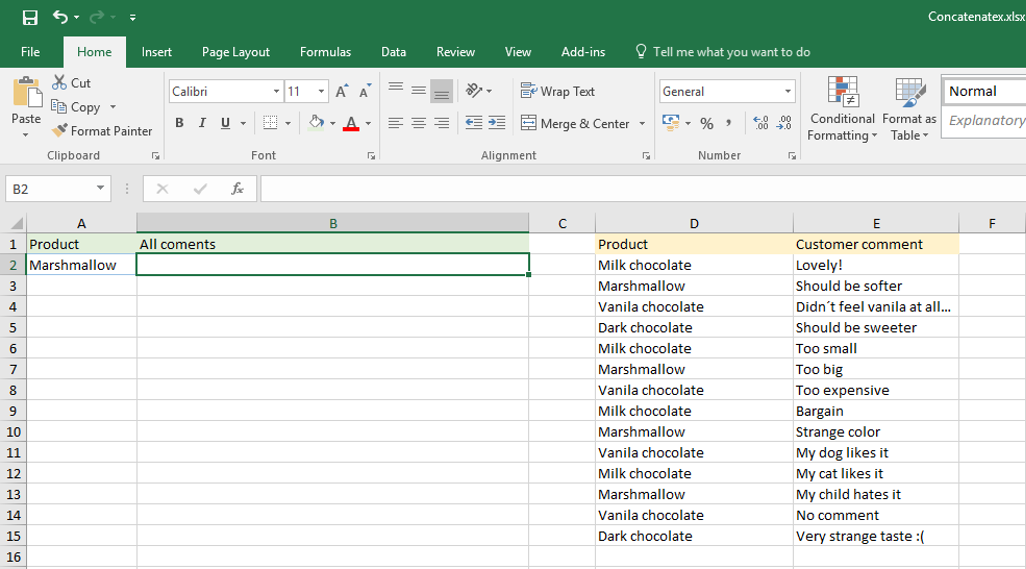
How to do it? Lets write this matrix formula:
{=TEXTJOIN(“; “;1;IF(D:D=A2;E:E;””))}
Why?
Note
2 392 ověřených referencí účastníků našich kurzů. Přesvědčte se sami
![]()
![]()
Pište kdykoliv. Odpovíme do 24h
© exceltown.com / 2006 - 2023 Vyrobilo studio bARTvisions s.r.o.