Našimi kurzy prošlo více než 10 000+ účastníků
2 392 ověřených referencí účastníků našich kurzů. Přesvědčte se sami
There are two ways of autosave in Excel. Excel saves all files, you are working with, to some folder. If something happens with your computer and your file is closed without saving, there is no need to panic. You can go to this folder and restore it. These backups are created every few minutes.
But the files can be also backed up every few seconds. This is important for multiple users working together online on one file. This could be a reason that this feature is only available for files on OneDrive or SharePoint.
So when the file is on this cloud, it is backed up online. This option can be switched off manually.
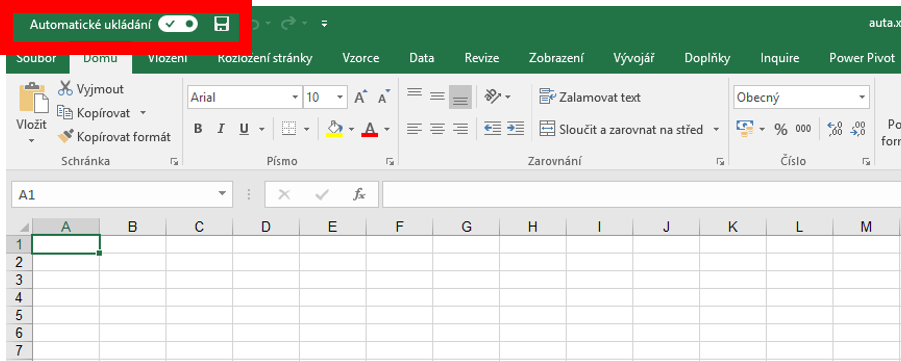
If the file is saved anywhere else, this autosave option is not available.
2 392 ověřených referencí účastníků našich kurzů. Přesvědčte se sami
![]()
![]()
Pište kdykoliv. Odpovíme do 24h
© exceltown.com / 2006 - 2023 Vyrobilo studio bARTvisions s.r.o.