Našimi kurzy prošlo více než 10 000+ účastníků
2 392 ověřených referencí účastníků našich kurzů. Přesvědčte se sami
This article is about the setting of default pivot table layout – you can define, how your future pivot tables will will be structured.
This setting only works from versions from 2016.
So how to do it?
Click on File / Excel options / Data / Edit default layout…
Then you have two options.
You can select one cell from existing pivot table, import and thus use this table as pattern for future.
Or you can individually setup the layout options. Their labels are quite descriptive, so I´d only remind that this setting is not related to color styles – that have to be defined individually.
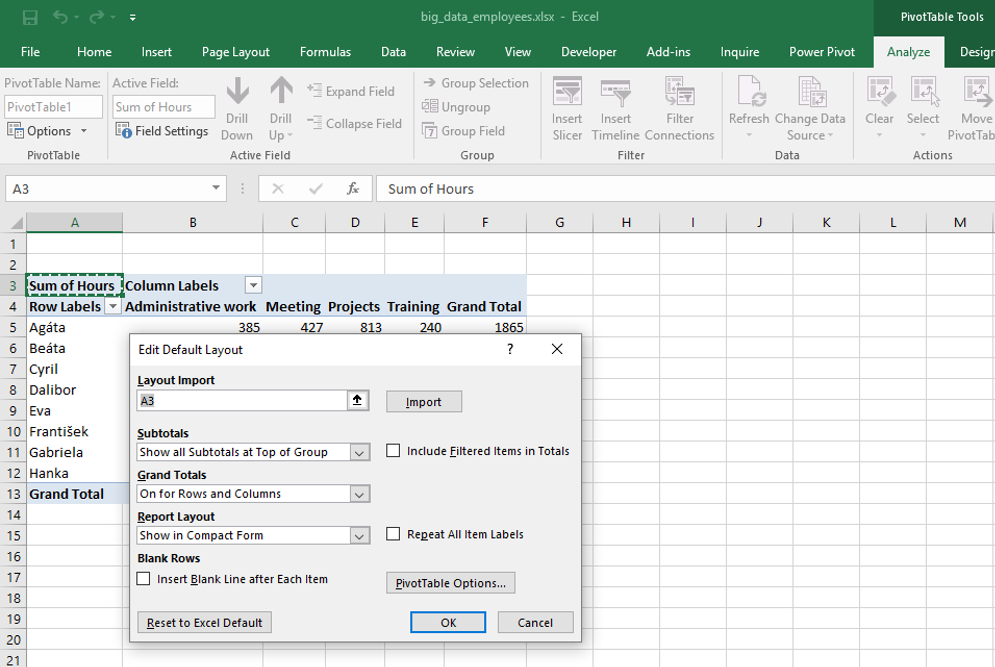
2 392 ověřených referencí účastníků našich kurzů. Přesvědčte se sami
![]()
![]()
Pište kdykoliv. Odpovíme do 24h
© exceltown.com / 2006 - 2023 Vyrobilo studio bARTvisions s.r.o.