Našimi kurzy prošlo více než 10 000+ účastníků
2 392 ověřených referencí účastníků našich kurzů. Přesvědčte se sami
This tutorial shows how to create a simple predictive model. At the end, we will enter some info about customers, and model provides the probability that new customer buys our product.
It contains columns describing customers, and one column with result defined by 0 or 1.
Load it into Dataverse.
In AI Builder select the “Prediction” model. Then select the table with loaded data and select the column with results (that we need to predict for future).
Select the columns, that can have some impact (don´t select the column with result that is going to be predicted).
If necessary, filter some rows and click on “Train”. It takes some time to train, then we can click “Publish”. On this screen we can simply see, which influences have some impact on result.
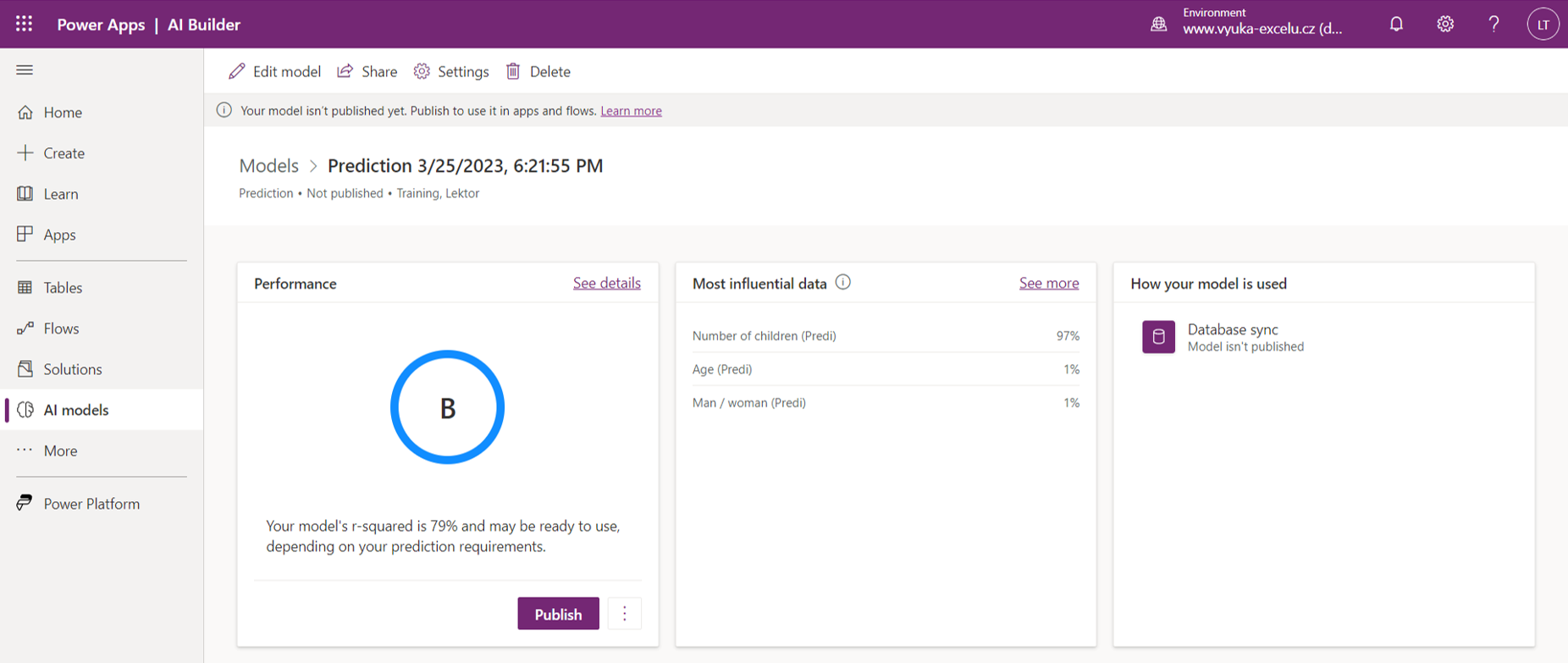
In Power Automate simply add the action with model and send there parameters of customers we need to evaluate.
AI Builder returns the number with result. This can be sent or stored anywhere…
2 392 ověřených referencí účastníků našich kurzů. Přesvědčte se sami
![]()
![]()
Pište kdykoliv. Odpovíme do 24h
© exceltown.com / 2006 - 2023 Vyrobilo studio bARTvisions s.r.o.