Našimi kurzy prošlo více než 10 000+ účastníků
2 392 ověřených referencí účastníků našich kurzů. Přesvědčte se sami
This article describes how to combine Power BI with Power Automate. We are creating a solution, where:
So, how to start?
In Power BI we have to create an Alert. So let´s create a Card visual, pin it to dashboard and set thresholds. Then click to Power Automate.
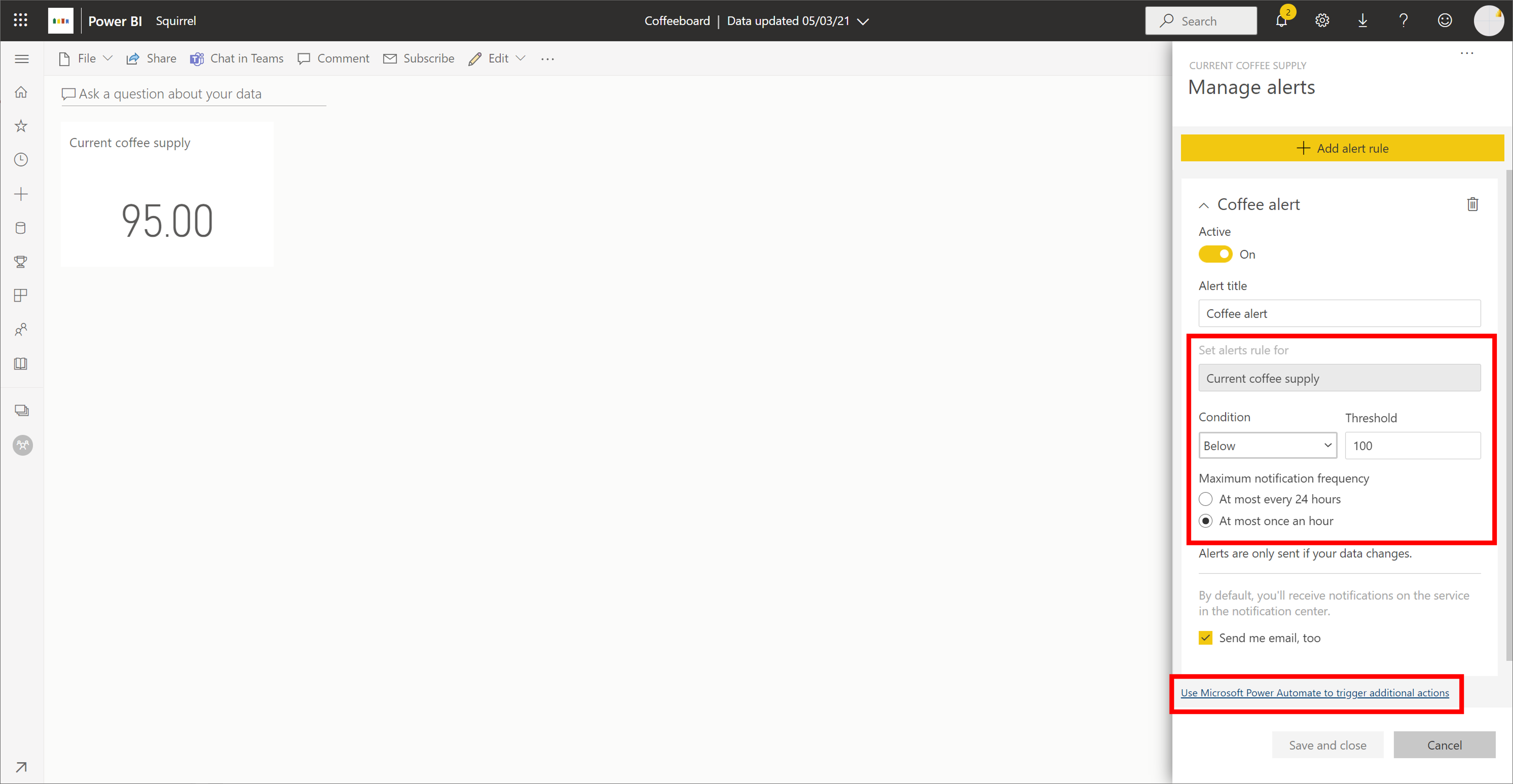
In Power Automate we will arrange flow like this.
First step is a notification from Power BI. It´s only parameter is a name of an Alert.
Following steps, Approval process, can use info from it – to provide relevant information to an approving person.
Then we need a condition, which sends an order email when approved.
2 392 ověřených referencí účastníků našich kurzů. Přesvědčte se sami
![]()
![]()
Pište kdykoliv. Odpovíme do 24h
© exceltown.com / 2006 - 2023 Vyrobilo studio bARTvisions s.r.o.