Našimi kurzy prošlo více než 10 000+ účastníků
2 392 ověřených referencí účastníků našich kurzů. Přesvědčte se sami
The List.Buffer function can speed up Power Query evaluation. It ensures that the content of the query is loaded once, and then it is just queried by following query steps. So it doesn’t have to be loaded again and again.
Example:
This syntax assigns each row the Revenue value from the previous row:
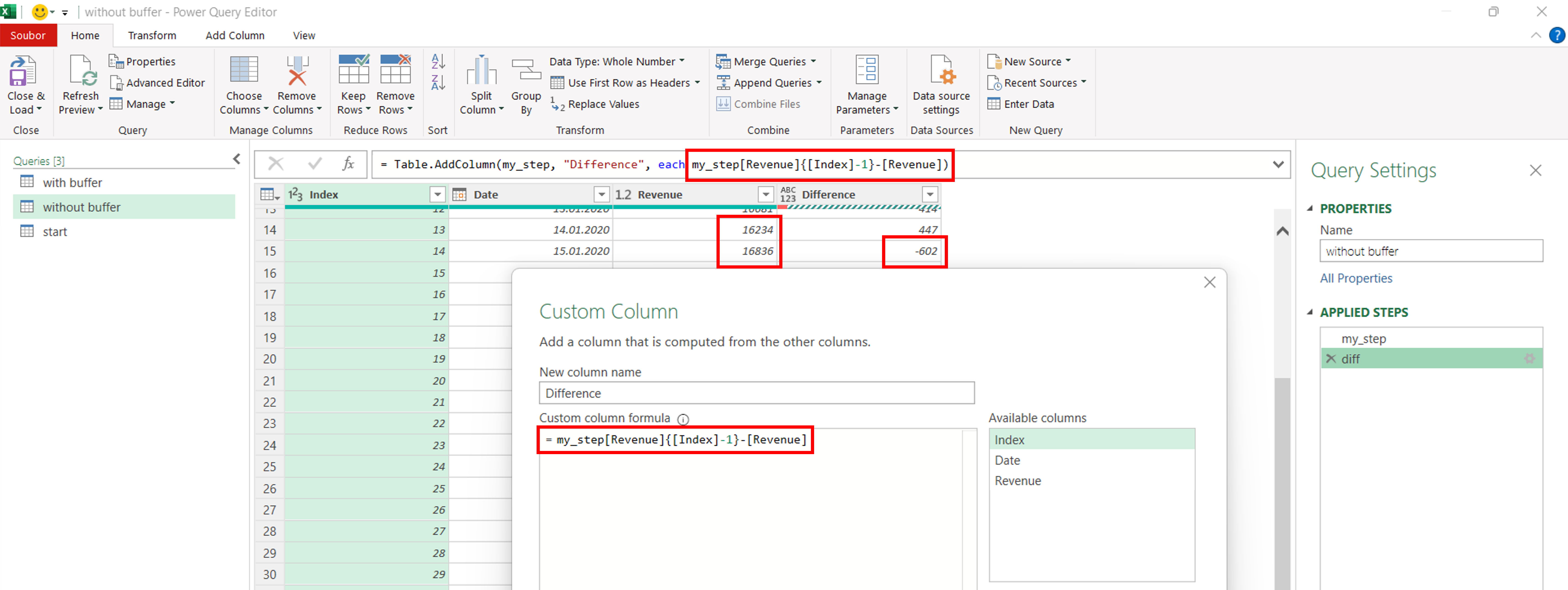 However, loading takes very long time – e.g. 1 minute for a table with around 1500 rows.
However, loading takes very long time – e.g. 1 minute for a table with around 1500 rows.
But if you first buffer the list into memory and then refer to the loaded list, it is shortened to approx. one second, so the loading time is incomparably shorter.
2 392 ověřených referencí účastníků našich kurzů. Přesvědčte se sami
![]()
![]()
Pište kdykoliv. Odpovíme do 24h
© exceltown.com / 2006 - 2023 Vyrobilo studio bARTvisions s.r.o.