Našimi kurzy prošlo více než 10 000+ účastníků
2 392 ověřených referencí účastníků našich kurzů. Přesvědčte se sami
This article describes the Power BI function, when the app recognized what you want to do, and then uses the pattern to fill all the column.
We will use this table with names and surnames, which will be merged into new column. (Yes, it could be done more simply, but I´d like to demonstrate Column From Example now…).
Go to Add Add Column / Column From Example. Select, which columns are going to be used.
In a new column type the first rows of result. Then Power BI recognized, what are we doing, and finished the column.
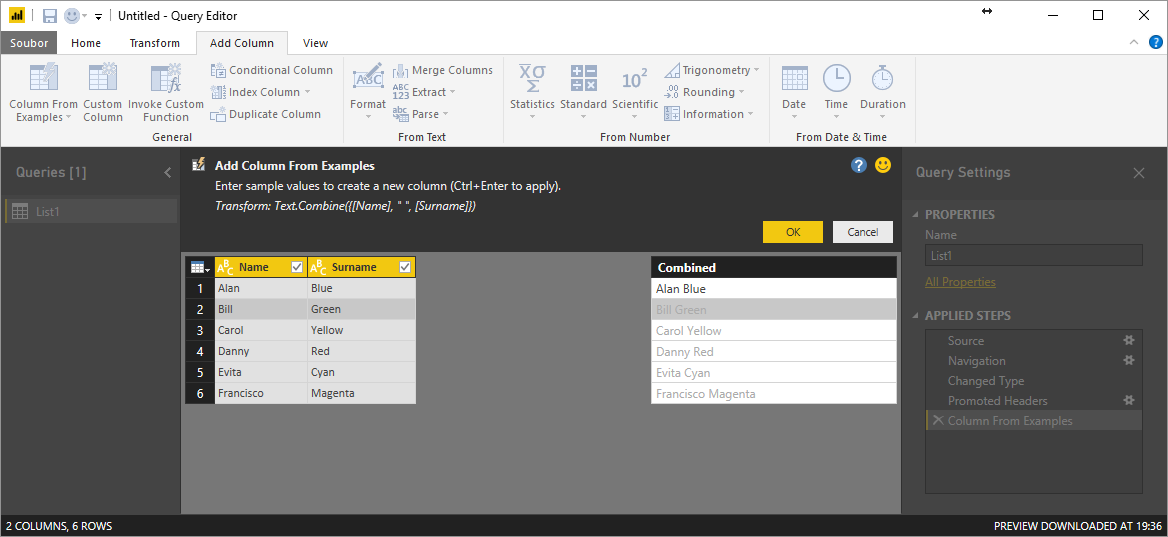
Confirmation results in new column and also new step in flow. This step contains function, automatically created based on our pattern.
2 392 ověřených referencí účastníků našich kurzů. Přesvědčte se sami
![]()
![]()
Pište kdykoliv. Odpovíme do 24h
© exceltown.com / 2006 - 2023 Vyrobilo studio bARTvisions s.r.o.