Našimi kurzy prošlo více než 10 000+ účastníků
2 392 ověřených referencí účastníků našich kurzů. Přesvědčte se sami
There are few questions I get frequently on Power BI trainings.
I´ve written them down. If you miss anything, let me know in discussion.
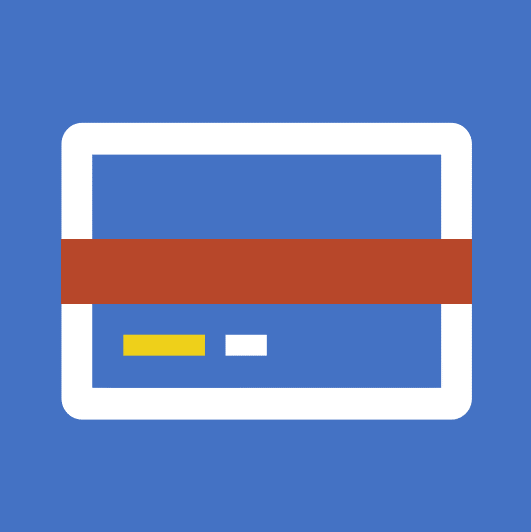 |
 |
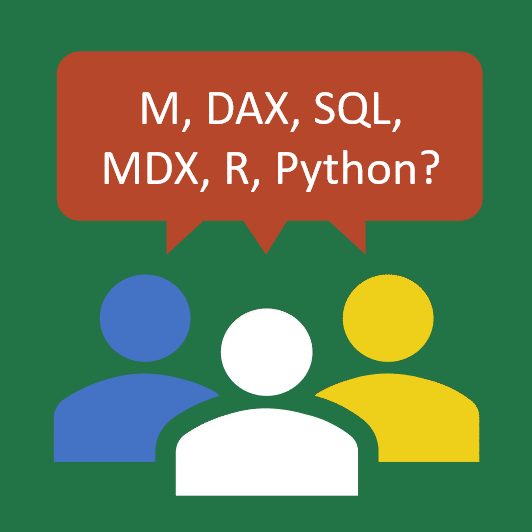 |
|||
| How much is it | Cloud | Languages in Power BI |
Zero. Really, it is for free, legally, no limitations. In Power BI Desktop you can create all reports, but only locally – on your laptop. These reports are stored in pbix file, which can be (but doesn´t have to be) published to Powerbi.com cloud.
For free you can create report and publish it with your own powerbi.com account.
You have to pay if you want to share your reports with colleagues.
No. You can create reports in Power BI Desktop. You can save them in pbix and send them as an email attachment or use a shared disc to share them. Your colleagues need Power BI Desktop to open the files, but it´s OK – since Power BI Desktop is for free.
In this mode you don´t have to pay a single penny.
Except the public powerbi.com cloud, you can publish your reports to your own server. The disadvantage is that you have to maintain your hardware, plus the price of private server can be terribly high for small or middle-size company.
Yes. If your reports are on Powerbi.com or on your Report server, everything can run automatically.
Mostly M and DAX. My is used for query modifications and you can be a Power BI expert without being the M expert – since it is mostly “written” by clicking on buttons. On the other hand, DAX is what you really must know on some level.
In specific situations you can also use SQL, MDX, R or Python in Power BI.
Many operations can be done both in query editor (M) or in data model (DAX). So… which one to use?
There is no simple answer – use the one you think makes the solution clearer. If the data is really big, maybe you should also consider the performance – since operations in queries are performance intensive during the data upload, on the other hand operations in data model can create lags when working with reports.
Use measure, if it is possible and if you can…
2 392 ověřených referencí účastníků našich kurzů. Přesvědčte se sami
![]()
![]()
Pište kdykoliv. Odpovíme do 24h
© exceltown.com / 2006 - 2023 Vyrobilo studio bARTvisions s.r.o.