Našimi kurzy prošlo více než 10 000+ účastníků
2 392 ověřených referencí účastníků našich kurzů. Přesvědčte se sami
Do you want to create a database in Power BI, that:
Then follow the basic rules. It´s not so hard and it will save you a lot of time.
Power BI offers 1:1, 1:N and M:N relationships.
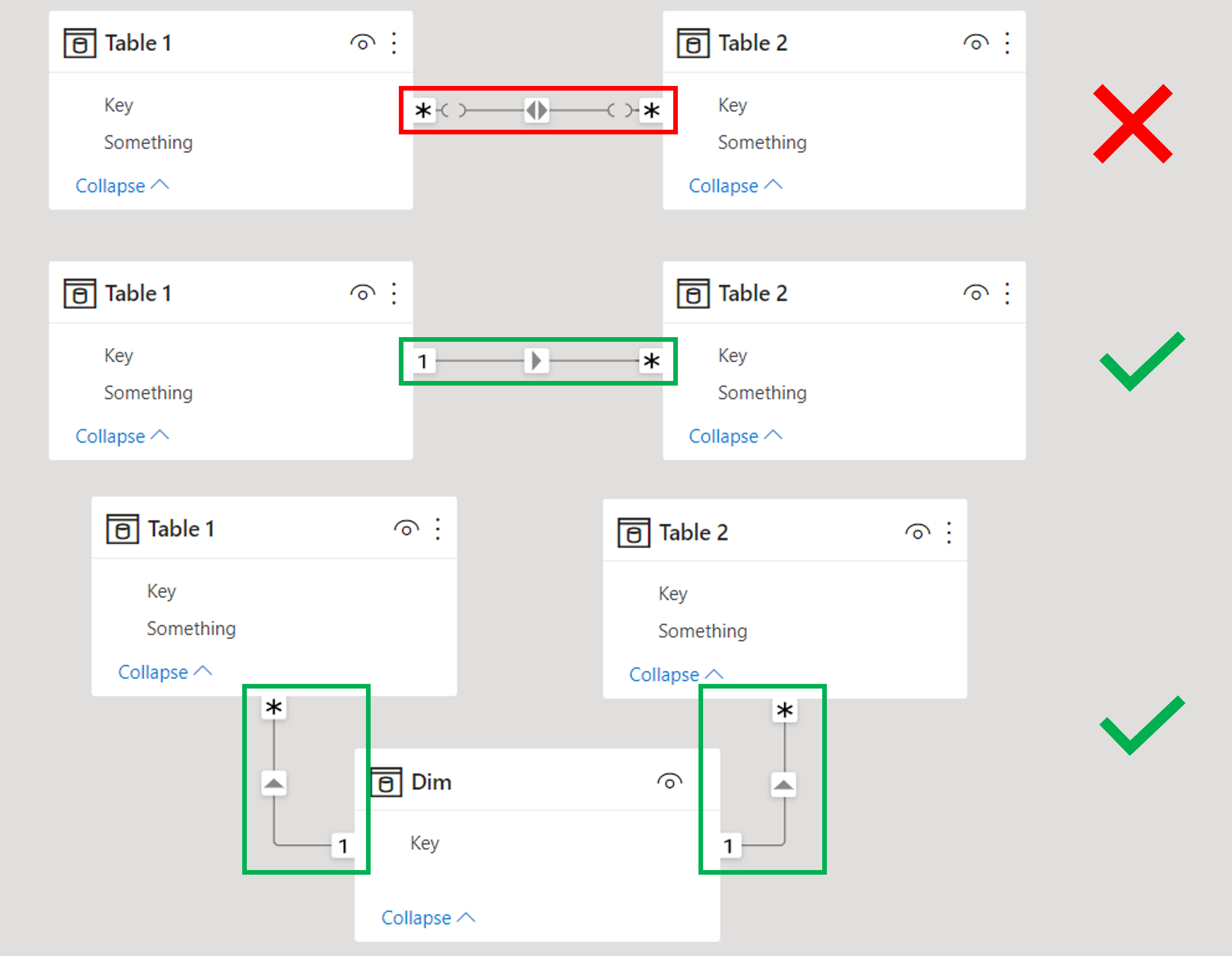
In short – do it every time you want to work with a column containing a calendar date. And you almost always want that 🙂
Because of:
Why?
It´s easier to maintain, but mainly better in terms of performance.
Use new columns only if you want to use them for filtering, grouping… but even then try to create them in Power Query and not with DAX.
There is data that you need but, that you do not need in the data model. I mean queries, whose data is used only in other queries, but not themselves.
Example – you get exchange rates from web, and use them for foreign currency calculations. However, you don´t need the exchange list itself in data model.
So disable the load in Power Query. It will be better in terms of performance and especially in terms of clarity.
In other words, don´t structure the database as a “snowflake”, but as a “star”.
This is because “going through” sessions slows down calculations and reduces performance.
Please note that this rule only applies to Power BI and other databases designed to read and display data. For other types of databases, “snowflake” may be much better.
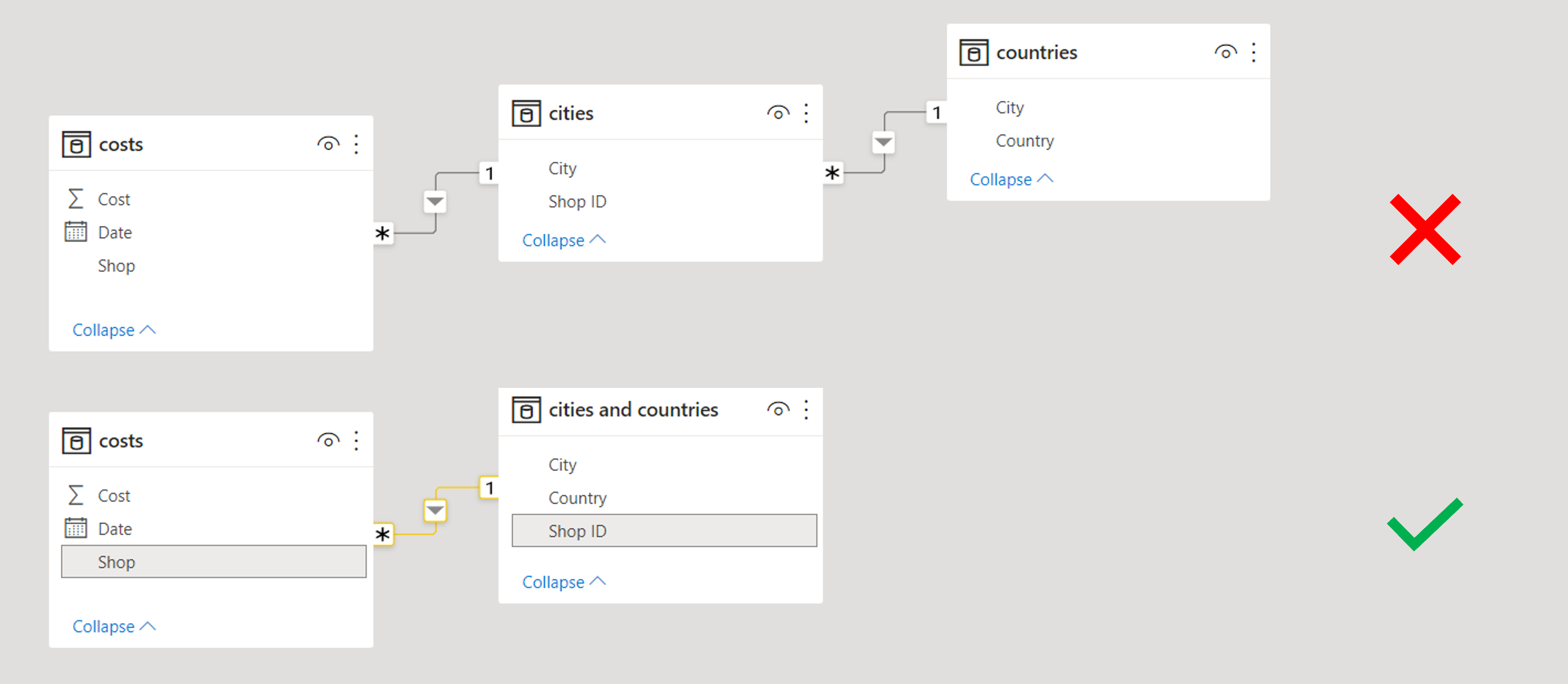
Power Query is recalculated when loading, DAX is recalculated any time user interacts with report. So calculations in Power Query slow down loading, but don´t slow down working with report.
The right data types (usually set in Power Query) ensure that the data is not unnecessarily large (and therefore slow). Relationships may not work properly with the wrong data types.
Yes, there are situations where it pays to break some of these rules. But it’s really exceptional and it only applies to quite complex models.
2 392 ověřených referencí účastníků našich kurzů. Přesvědčte se sami
![]()
![]()
Pište kdykoliv. Odpovíme do 24h
© exceltown.com / 2006 - 2023 Vyrobilo studio bARTvisions s.r.o.