Našimi kurzy prošlo více než 10 000+ účastníků
2 392 ověřených referencí účastníků našich kurzů. Přesvědčte se sami
This article is about the DAX INTERSECT function, which compares two tables and finds common rows. The output of INTERSECT function is a table with the common rows.
INTERSECT does in DAX something similar to Inner connection in Power Query or Power BI queries.
To get the rows, that are NOT common, use EXCEPT.
Let´s use these two tables. In one of them there are employees working in some company this month. In the second table there are employees working there last time. We need the list of people working in the company in BOTH months (rows common for both tables).
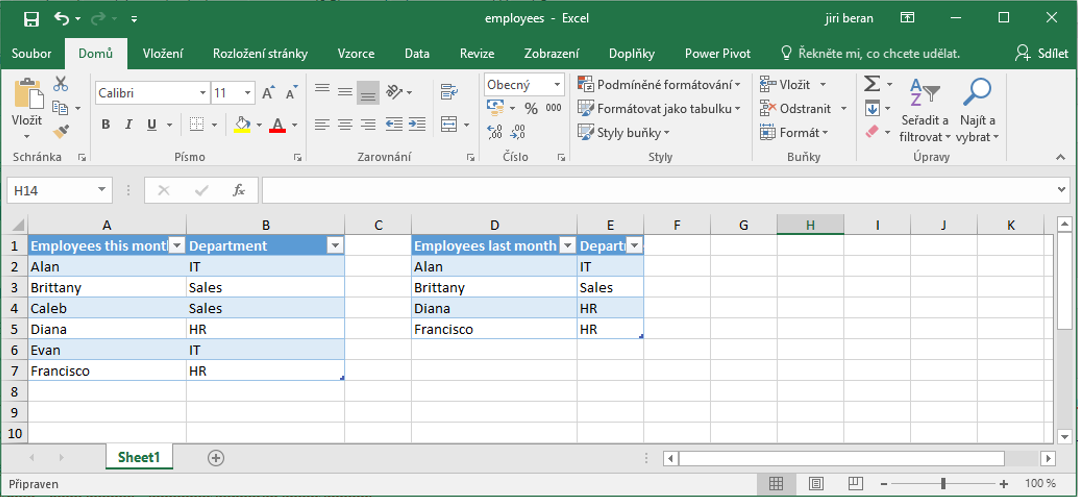
Let´s upload both tables to Power BI. Then create new table and use INTERSECT to compare them. The syntax is totally simple – just write the names of both tables.
INTERSECT needs the same number of columns in both tables. It sees the rows identical if they have values in all columns identical.
2 392 ověřených referencí účastníků našich kurzů. Přesvědčte se sami
![]()
![]()
Pište kdykoliv. Odpovíme do 24h
© exceltown.com / 2006 - 2023 Vyrobilo studio bARTvisions s.r.o.