Našimi kurzy prošlo více než 10 000+ účastníků
2 392 ověřených referencí účastníků našich kurzů. Přesvědčte se sami
It can be very useful to know the time of data refresh.
And it isn´t complicated. Just go to Advanced editor in query editor and write:
let
Source = #table(type table[Time and date of last refresh], {{DateTime.LocalNow()}})
in
Source
This creates new query – table with one column and one row – which is recalculated by any refresh. The recalculation is simple – just sets new time.
Then use the “Card” visual, which shows one value only. Put the value from table there.
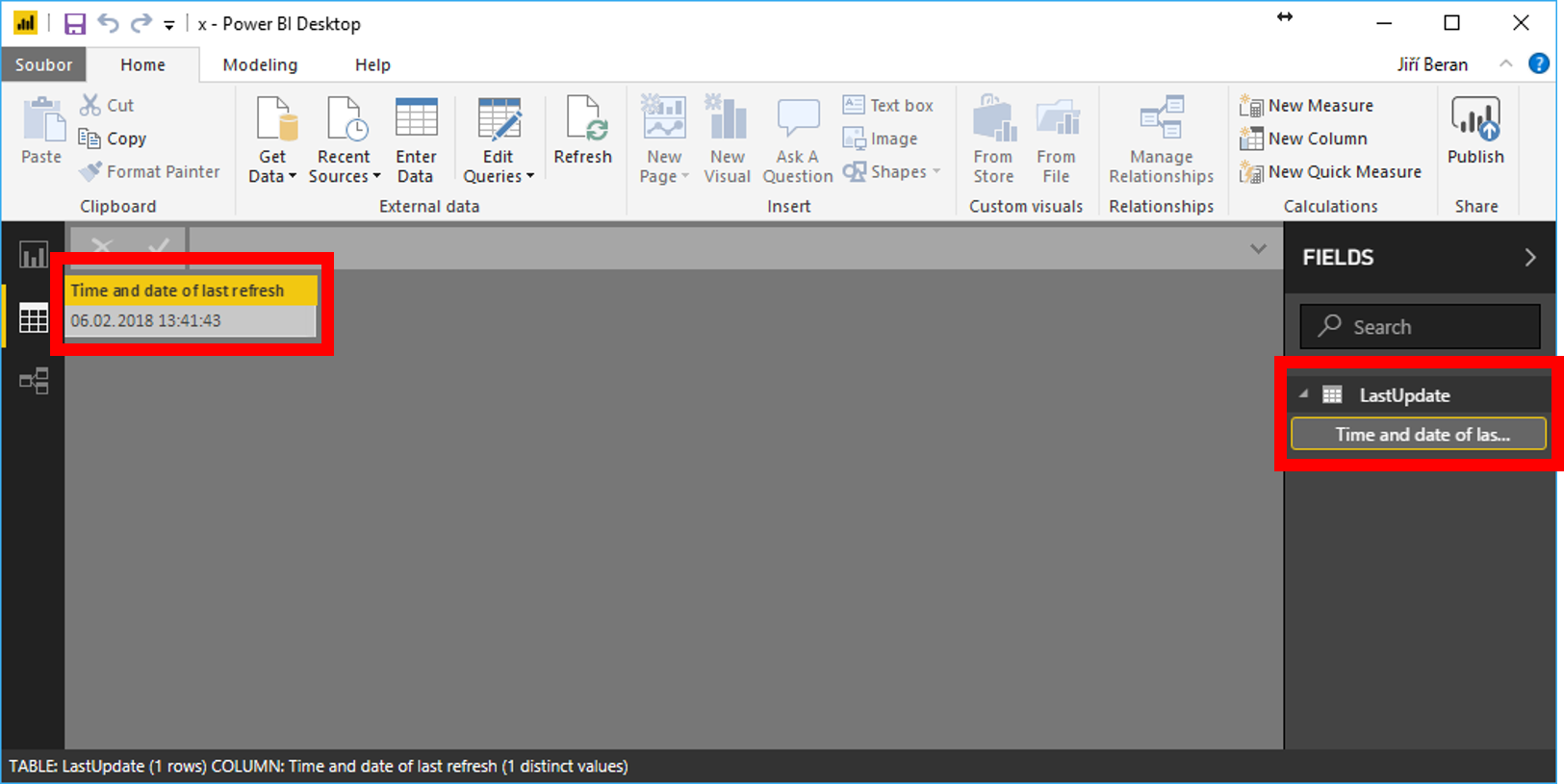
You can add as many visuals as you need, and any time you refresh them, new time and date is shown.
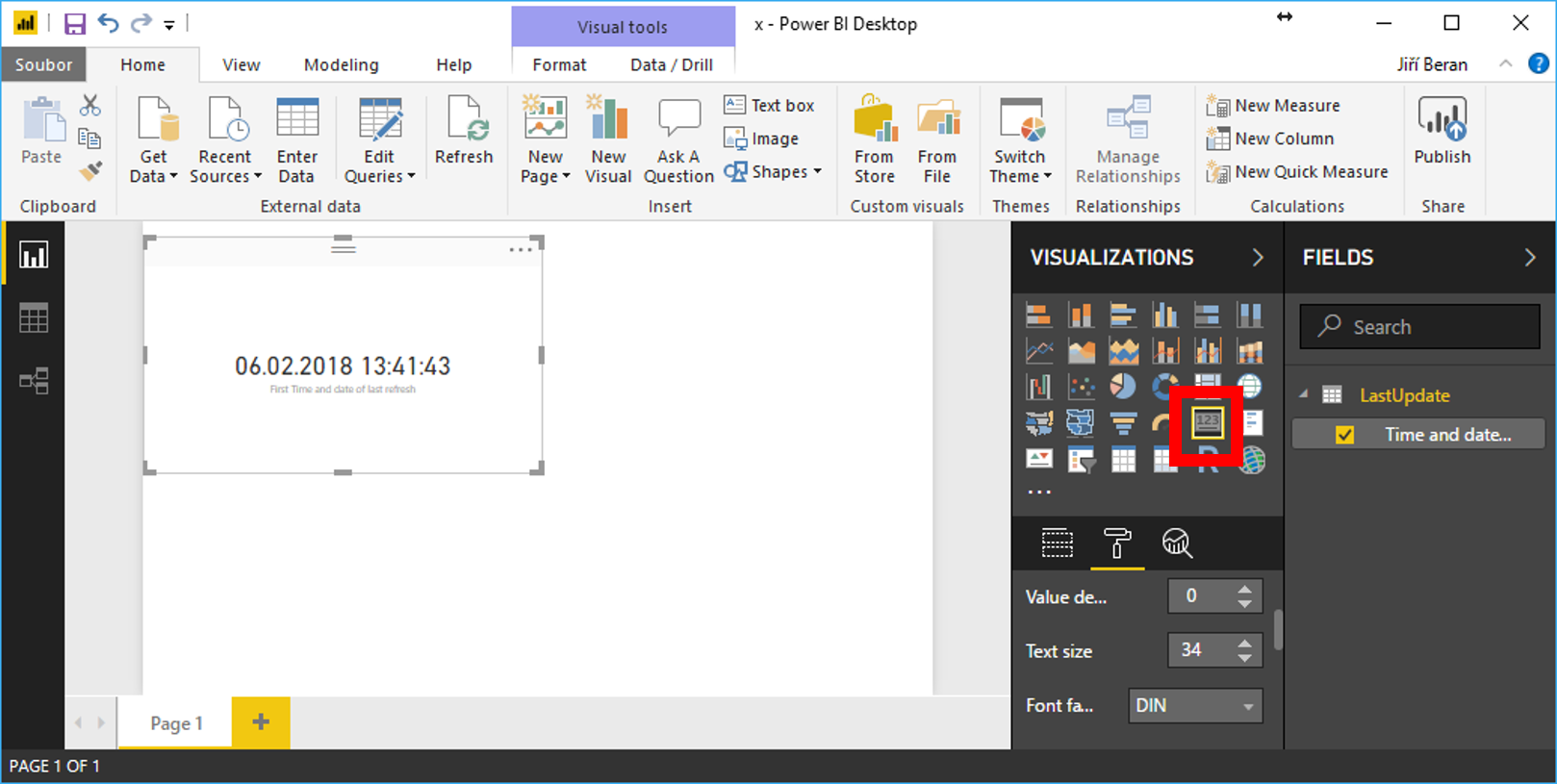
Comments are closed.
2 392 ověřených referencí účastníků našich kurzů. Přesvědčte se sami
![]()
![]()
Pište kdykoliv. Odpovíme do 24h
© exceltown.com / 2006 - 2023 Vyrobilo studio bARTvisions s.r.o.
A simpler approach which also gives a more granular table by table (actually line by line) result is just to add a column to each table that gets the localnow time whenever that table is refreshed. This is more useful in Excel itself than the above which I think is a timestamp for a power BI “Refresh All”. It would be neater and more economical if there were a way to get a single line query to access the last refresh datetime of another named query, but, I haven’t been able to find a way to do that.
Used it and worked as expected. I did not want to add more columns to my queries so I liked this approach.
Thanks!