Našimi kurzy prošlo více než 10 000+ účastníků
2 392 ověřených referencí účastníků našich kurzů. Přesvědčte se sami
This article describes how you can use Power BI to control users activities in Office 365 and see how they use the applications. Microsoft calls this pack “Office 365 adoption content pack”.
The result could be like this (or any other). I took it from Microsoft´s site.
Before having this report, you have to go to Office 365 administration and in Reports go to Usage (you need the admin rights for this).
Then wait a couple of hours (or one or two days) and the changes take effect. Then the button activates (it is already active on the picture above). After clicking on it and setting of “tenant” code you can see the dashboard in Power BI.
It is just a suggestion – the visuals can be easily changed or you can create new ones. Data form Powerbi.com can also be analyzed in Excel.
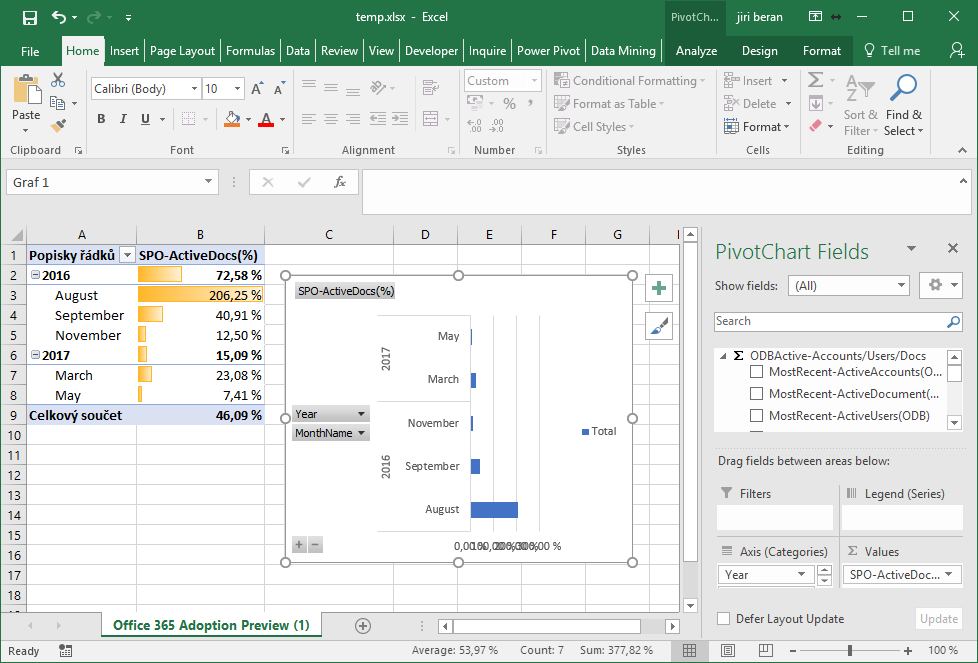
2 392 ověřených referencí účastníků našich kurzů. Přesvědčte se sami
![]()
![]()
Pište kdykoliv. Odpovíme do 24h
© exceltown.com / 2006 - 2023 Vyrobilo studio bARTvisions s.r.o.