Našimi kurzy prošlo více než 10 000+ účastníků
2 392 ověřených referencí účastníků našich kurzů. Přesvědčte se sami
This guide describes how to use an application created in Power Apps as a visual in Power BI, with Power BI filters having impact on Power Apps app. This can also be used to write data into datasource from Power BI, using a Power App.
How to do it?
Connect Power BI to the data, create a visual, and publish it to powerbi.com. From there, continue working in powerbi.com, not in Desktop.
Insert the Power Apps visual. You can use an existing app, but it’s easier to select the “Create app” function.
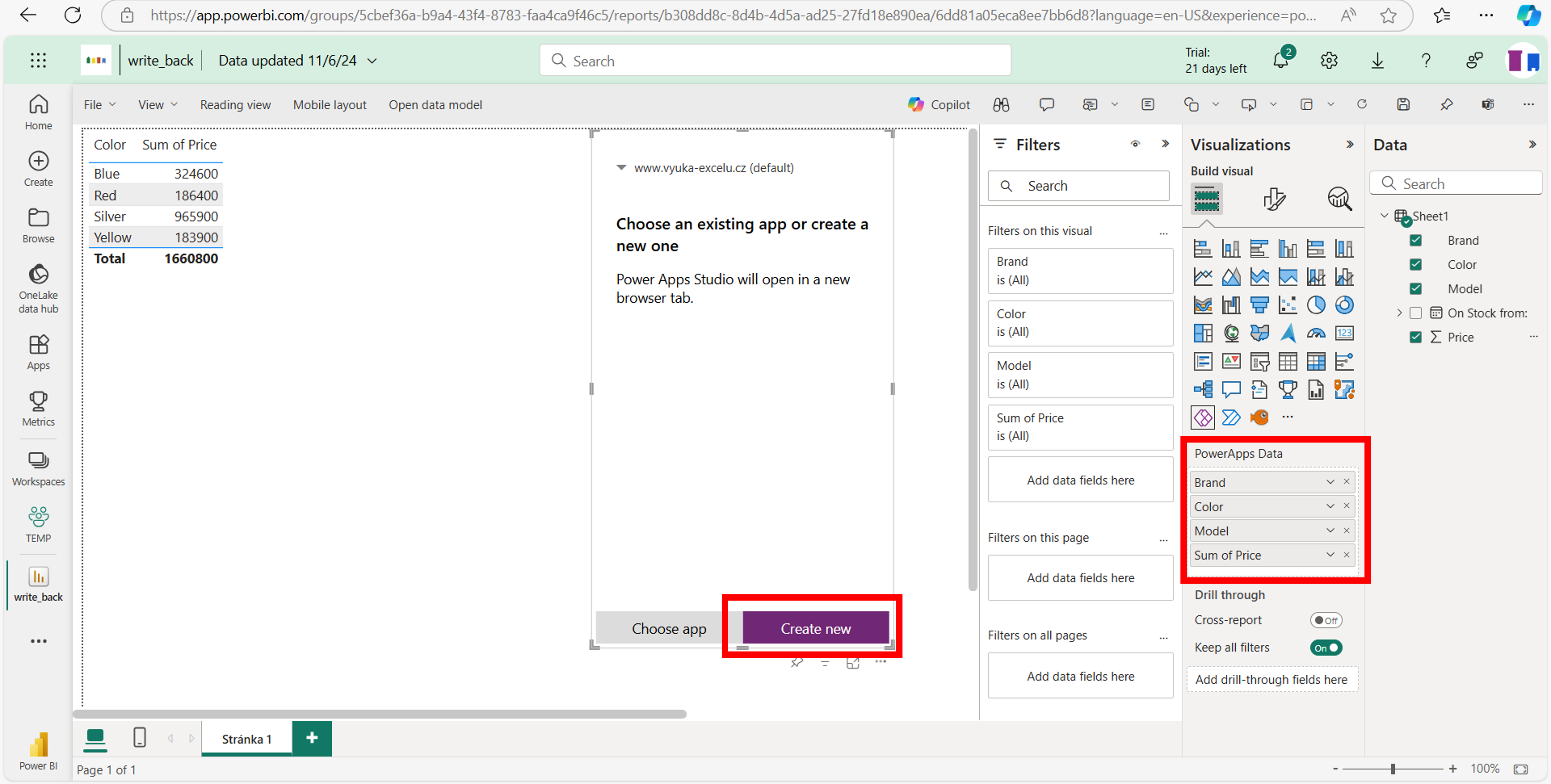
Now a new tab opens with the Power Apps editor and a draft of new app is created. Notice that a new “data source” called PowerBIIntegration appears in the app. You can use this as a source for a gallery, for example.
Once you finish editing, publish the app, and you can close the tab (you can ignore the “not saved” warning).
The app is embedded and interacts with Power BI. If it doesn’t, try refreshing the visuals and possibly also refreshing the data.
2 392 ověřených referencí účastníků našich kurzů. Přesvědčte se sami
![]()
![]()
Pište kdykoliv. Odpovíme do 24h
© exceltown.com / 2006 - 2023 Vyrobilo studio bARTvisions s.r.o.