Našimi kurzy prošlo více než 10 000+ účastníků
2 392 ověřených referencí účastníků našich kurzů. Přesvědčte se sami
How to write a value defined in Power App into an Excel cell?
You have to:
It works with a variable, whose value goes to the cell:

This flow calls the script with a value provided by Power Apps.
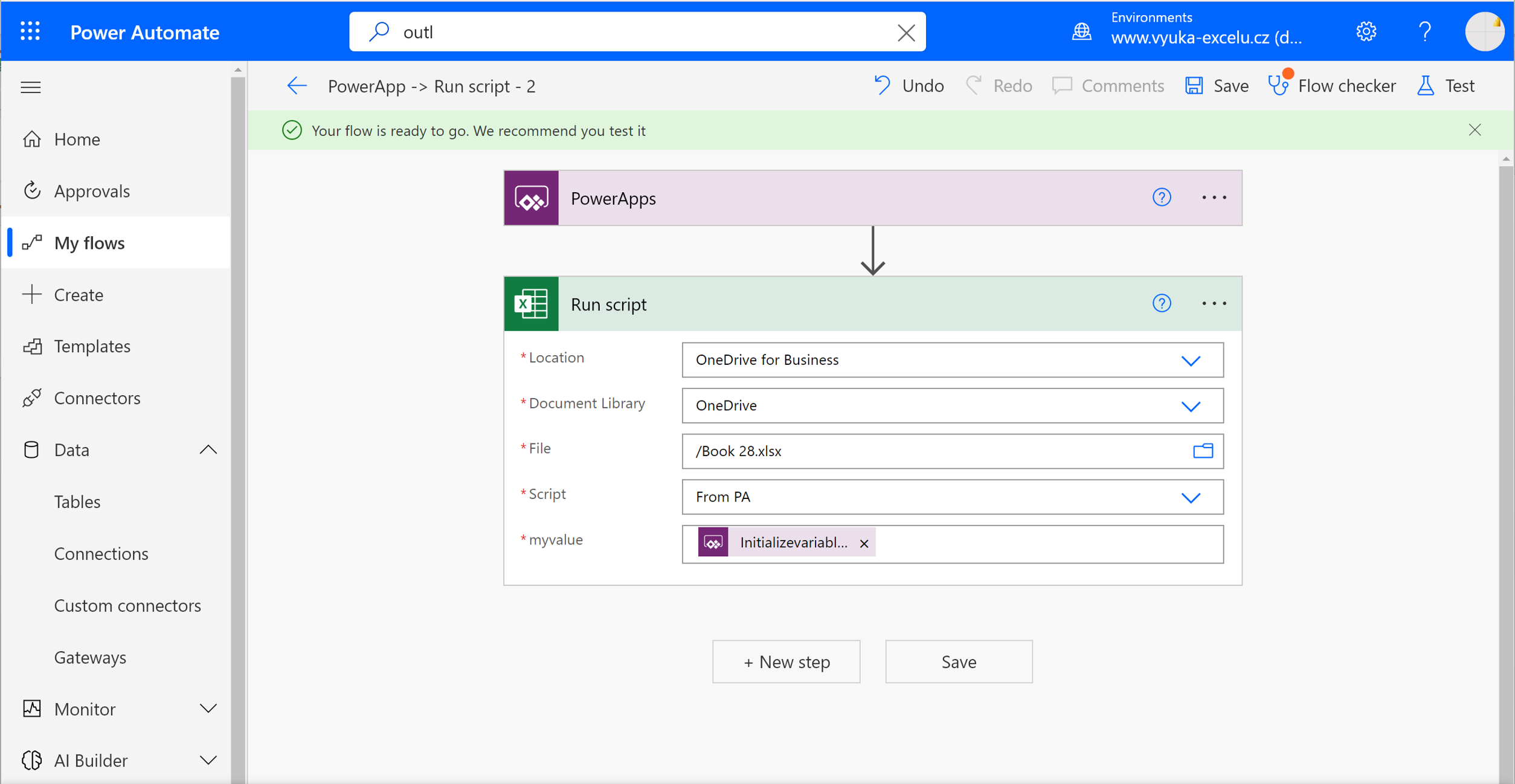
The parameter of Run is a value provided by user, that will be written to a cell:

2 392 ověřených referencí účastníků našich kurzů. Přesvědčte se sami
![]()
![]()
Pište kdykoliv. Odpovíme do 24h
© exceltown.com / 2006 - 2023 Vyrobilo studio bARTvisions s.r.o.