Našimi kurzy prošlo více než 10 000+ účastníků
2 392 ověřených referencí účastníků našich kurzů. Přesvědčte se sami
This is about conditions in queries. It is demonstrated in Power BI, but it works very similarly in Power Query.
Conditional column can be used to create a new column based on values in other columns, quite similarly to nested IF functions in Excel formula.
Lets work with this table. We´d like to create a new column, based on Weekday column. There will be “Weekend” for “Sunday” and “Saturday” and “Workday” for anything else.
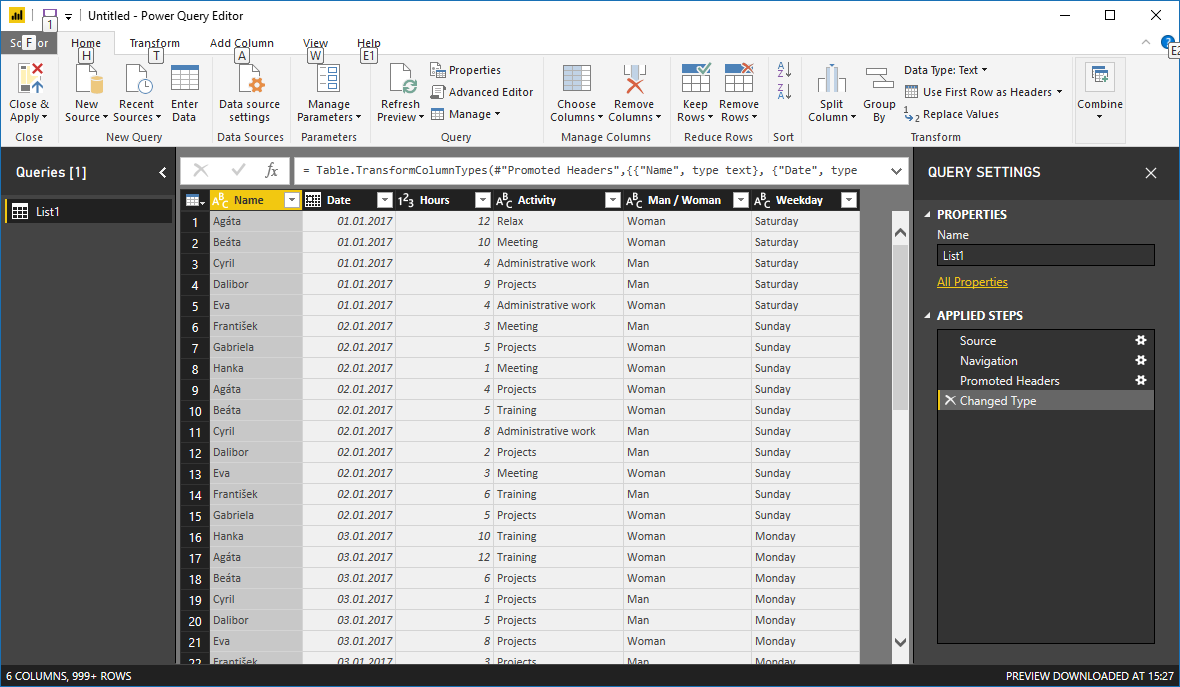
Insert conditional column and define condition(s).
This is result:
You should know that:
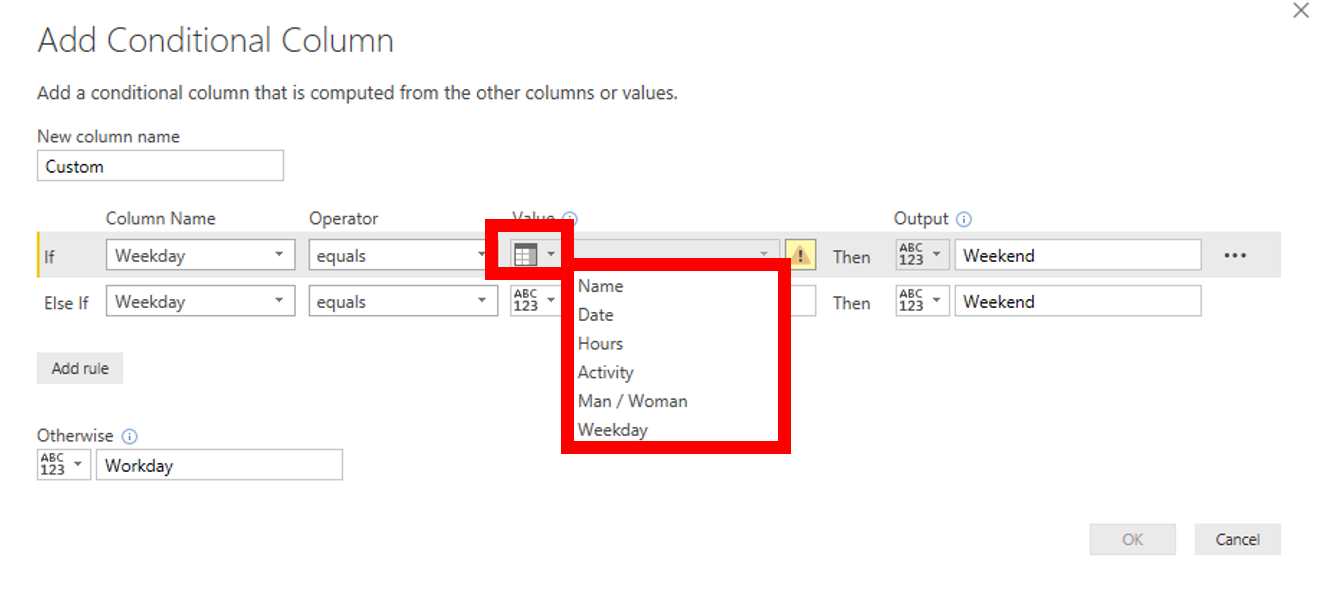
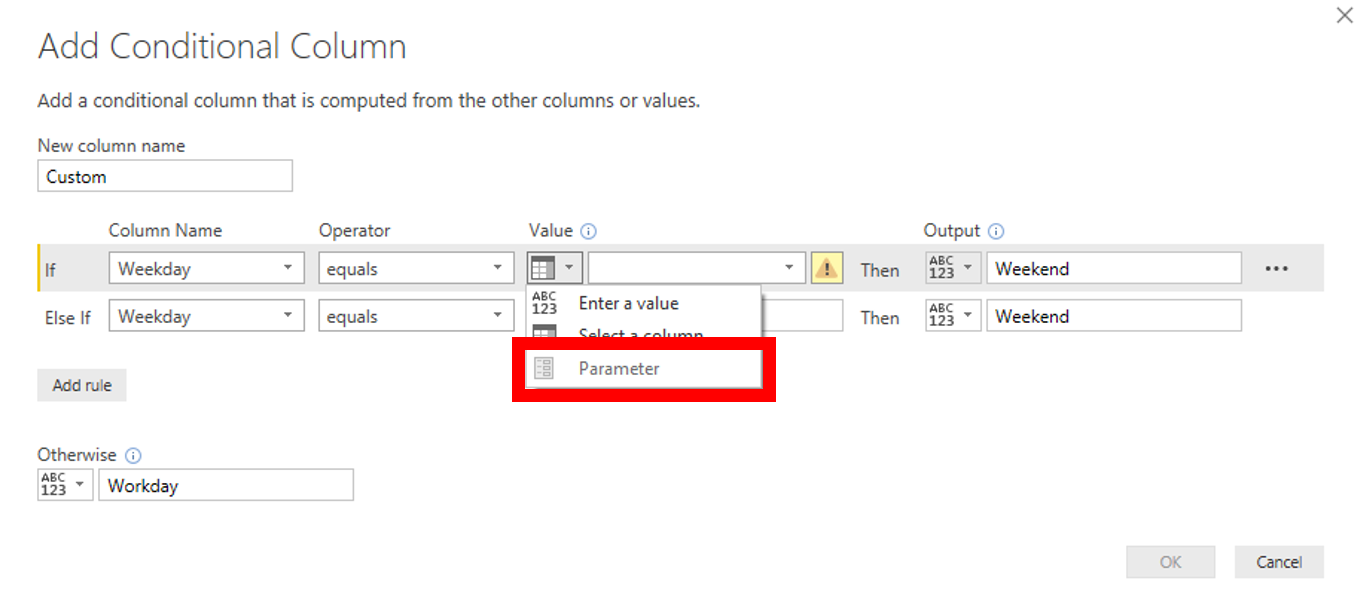
2 392 ověřených referencí účastníků našich kurzů. Přesvědčte se sami
![]()
![]()
Pište kdykoliv. Odpovíme do 24h
© exceltown.com / 2006 - 2023 Vyrobilo studio bARTvisions s.r.o.