Našimi kurzy prošlo více než 10 000+ účastníků
2 392 ověřených referencí účastníků našich kurzů. Přesvědčte se sami
This article describes shows how to merge data from all sheets in some file into one table – without working with them individually. Power Query tool (Get and Transform) is used.
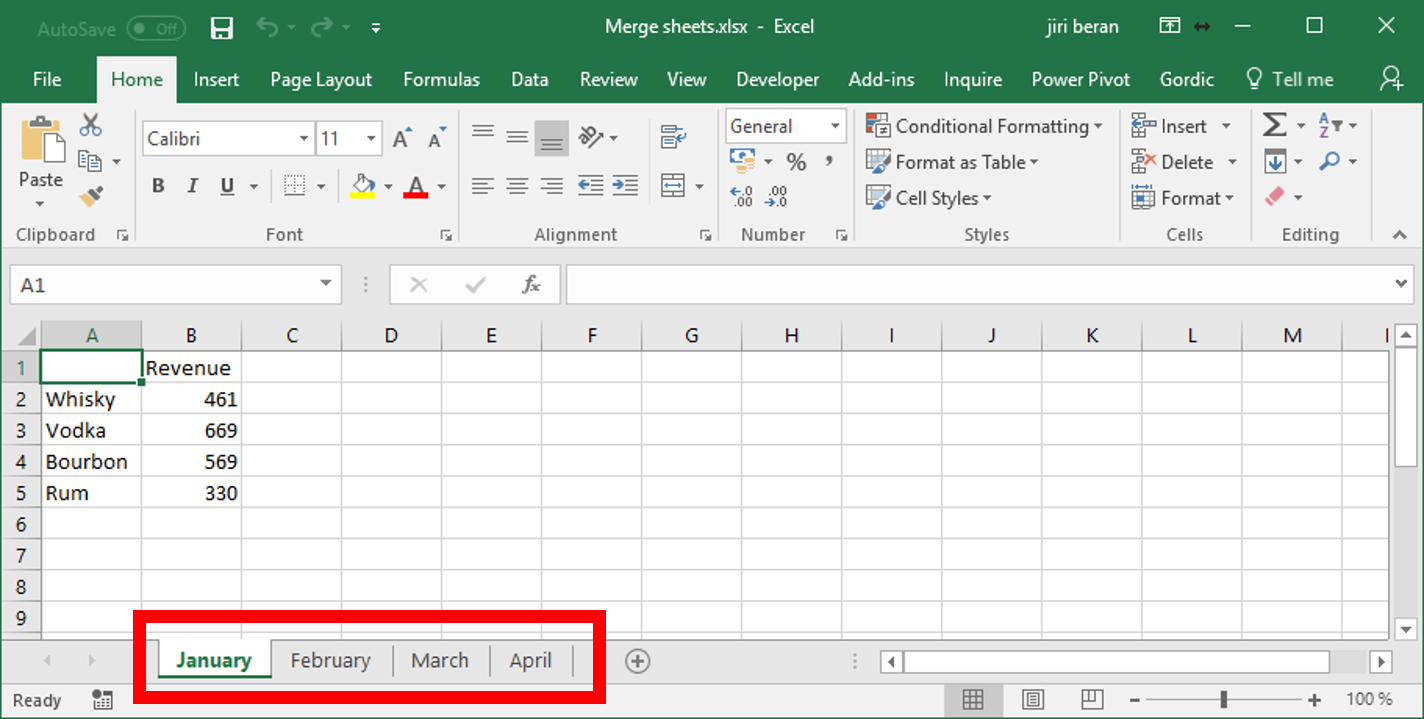 Go to the file you want to see the result and connect to the source file. Instead selecting the single file for upload, click on the name of file. Don´t upload, click on Edit.
Go to the file you want to see the result and connect to the source file. Instead selecting the single file for upload, click on the name of file. Don´t upload, click on Edit.
Doubleclick on the double-sided arrow in header of Data column.
Confirm and the merging query is done.
To have it nicer you can declare the first row as header and remove the headers from other sheets.
2 392 ověřených referencí účastníků našich kurzů. Přesvědčte se sami
![]()
![]()
Pište kdykoliv. Odpovíme do 24h
© exceltown.com / 2006 - 2023 Vyrobilo studio bARTvisions s.r.o.