Našimi kurzy prošlo více než 10 000+ účastníků
2 392 ověřených referencí účastníků našich kurzů. Přesvědčte se sami
This article describes modifications, that can be done with dates in Power Query (Get and Transform).
It is about changes done in “New column”, but changes in “Transform” are very similar.
Provides the days, hours, minutes, seconds and parts of seconds from date to today. So, it is changed after any recalculation.
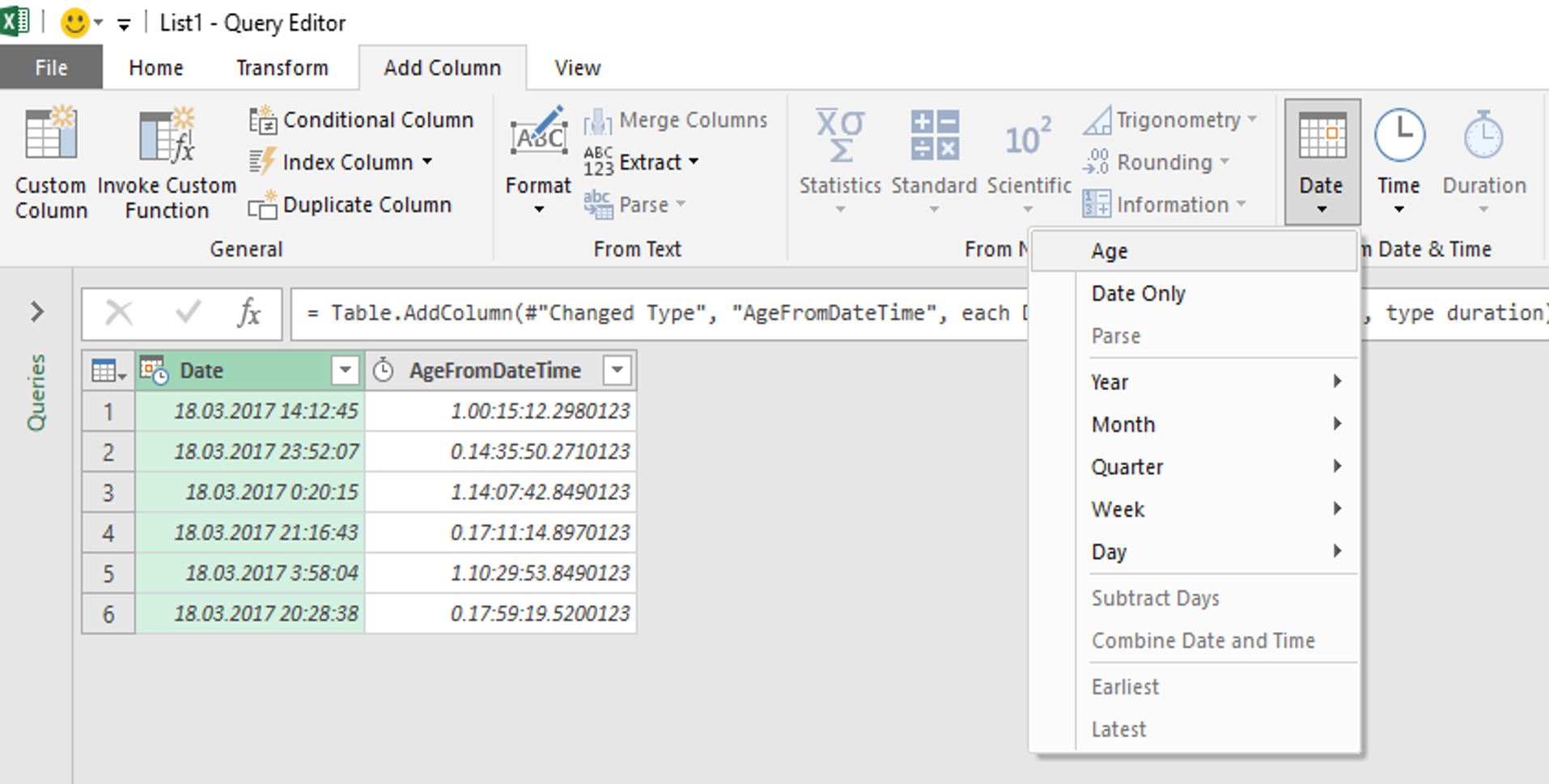
Removes the information about time.
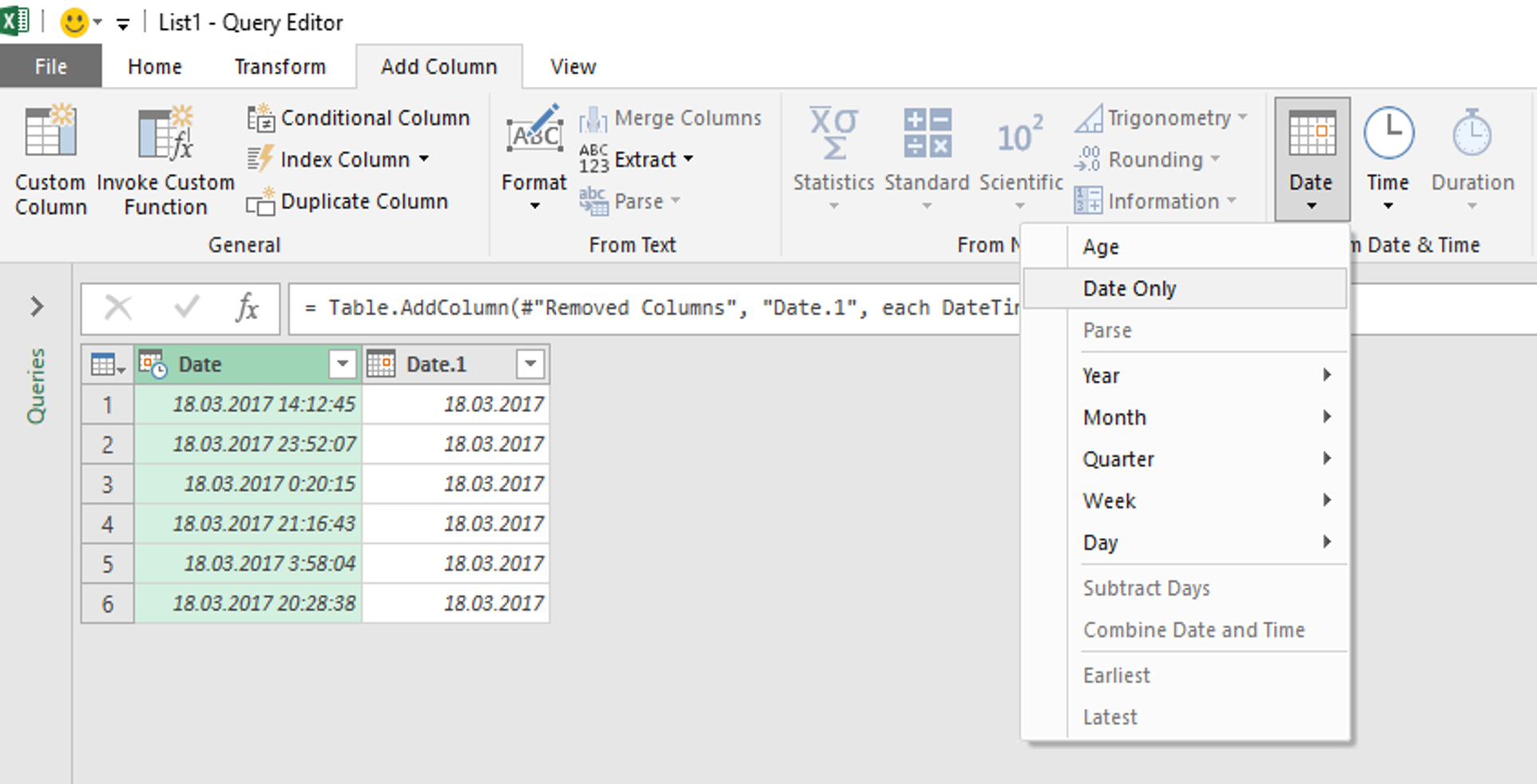
Changes the text containing date to normal date. Makes sense for text only – otherwise this option is not available.
There are multiple options here. Year provides the number of year (2017), Start of Year first day of year (1.1.2017) and End of Year, surprisingly, last day of year (31.12.2017).
Similar to previous, with additional option Name of Month (March, for example…)
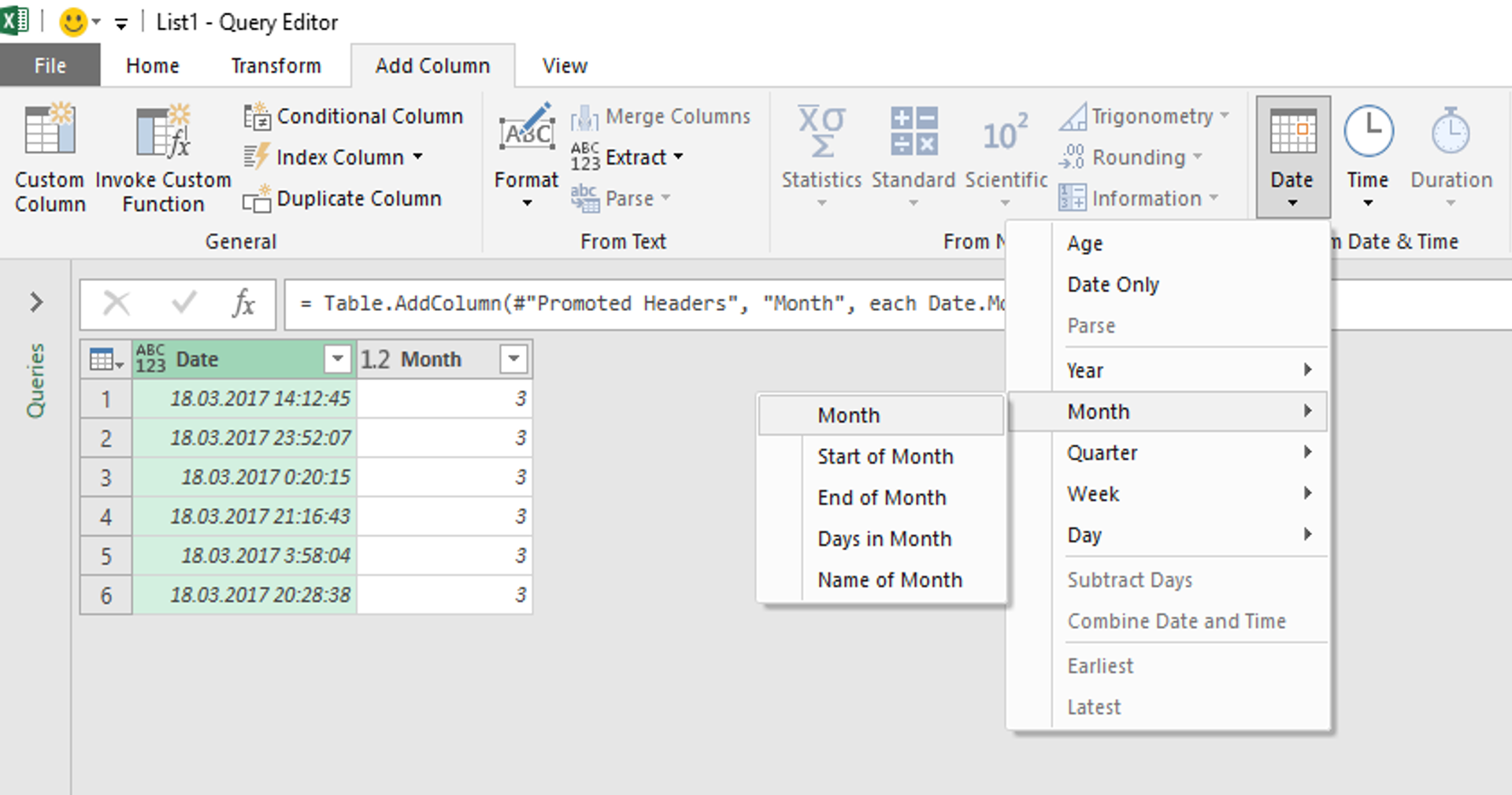
Similar to previous.
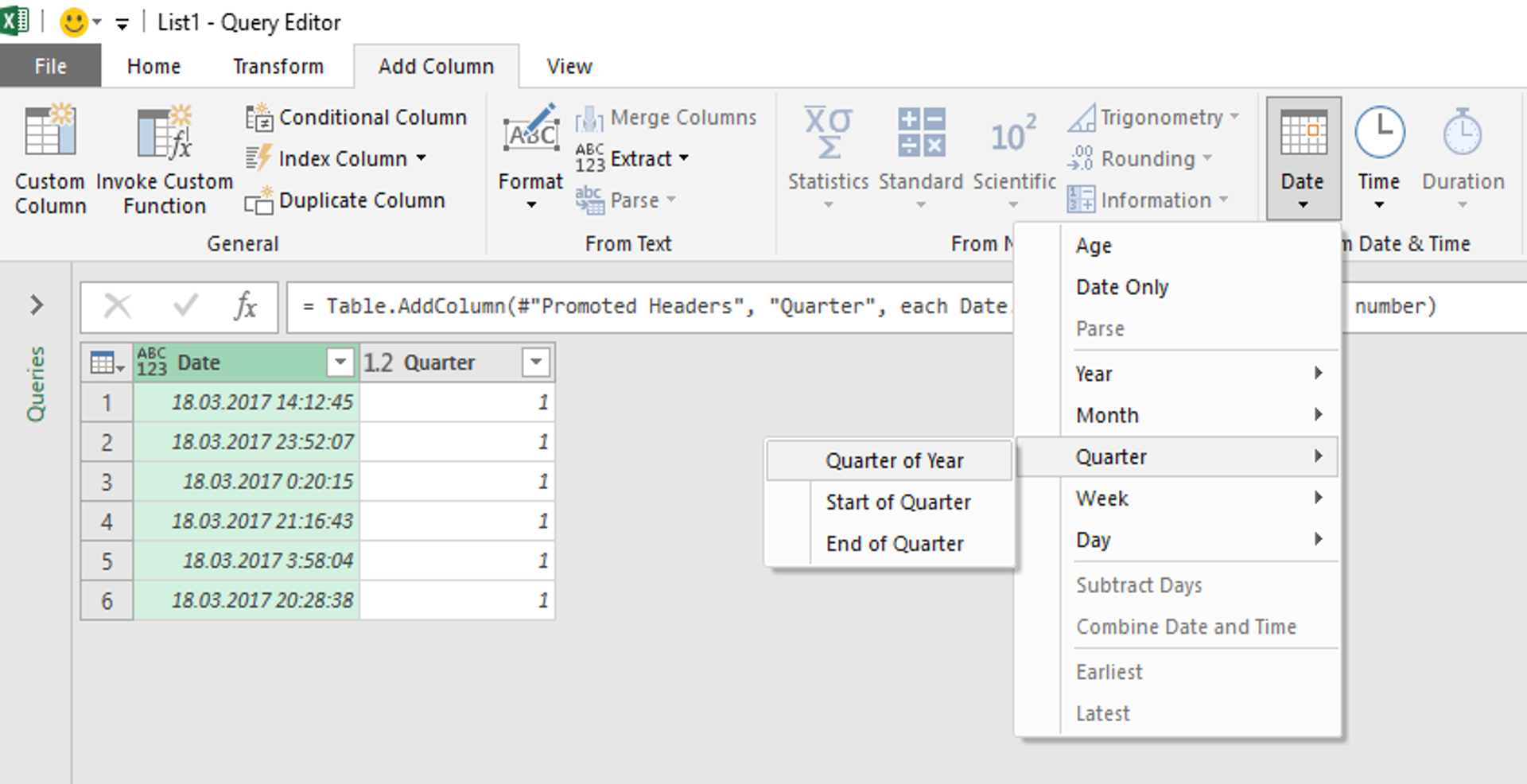
Provides the number of week in year, and, of course, end and start of week.

Just read the menu…
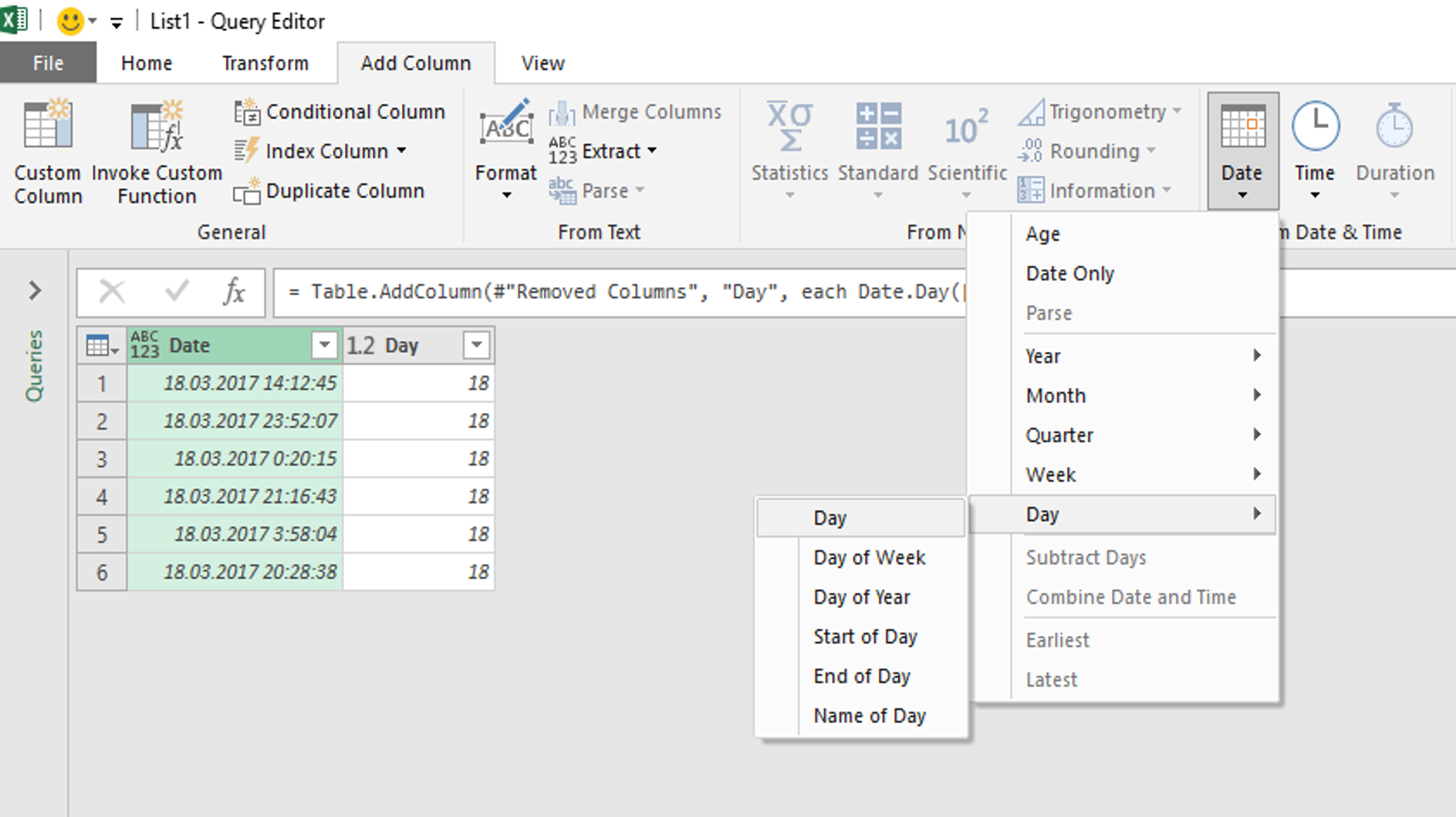
Substracts two dates. Available only when to columns are selected.
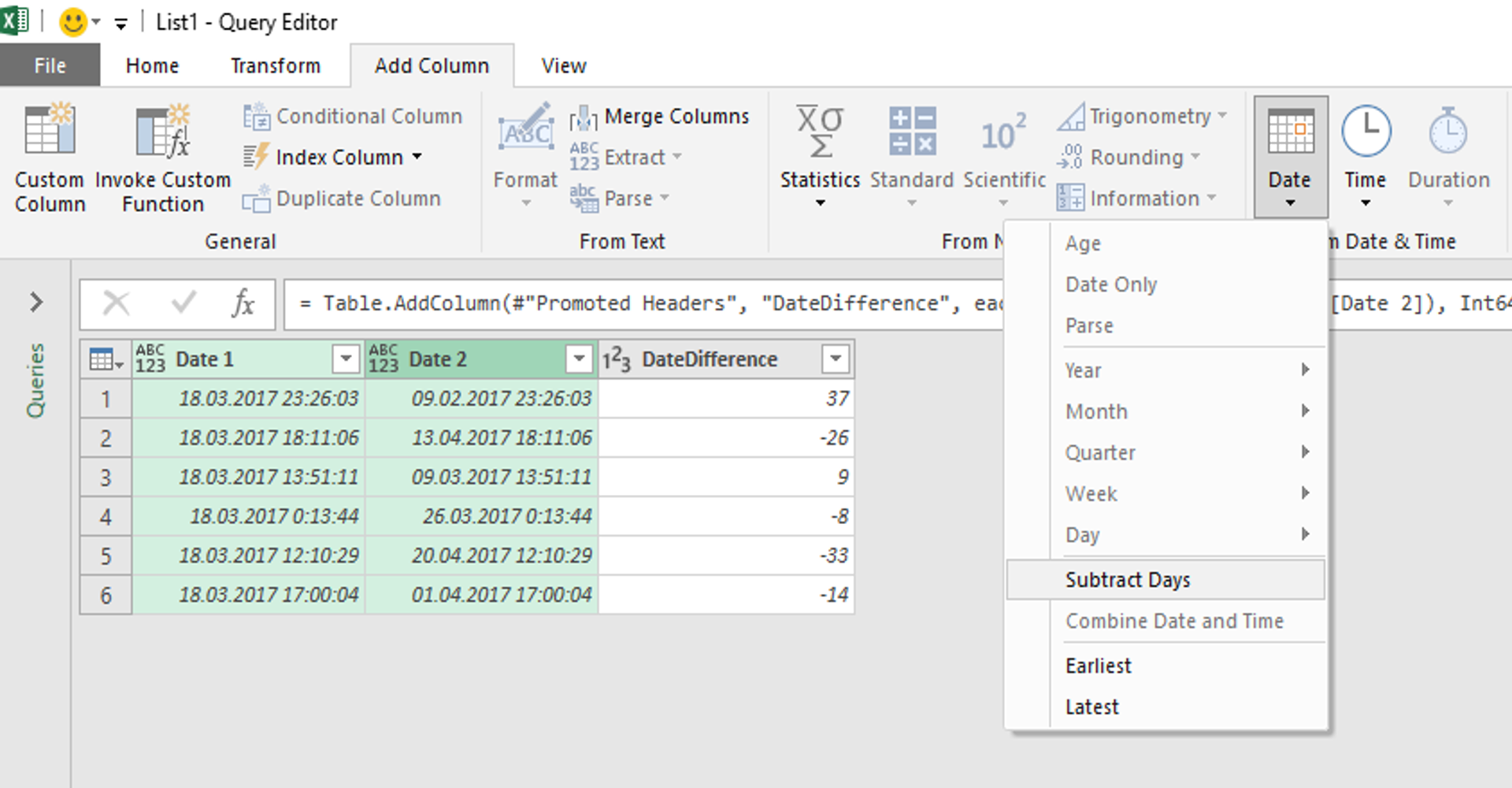
Merges column with date and column with time. Available only when to columns (date and time) are selected.
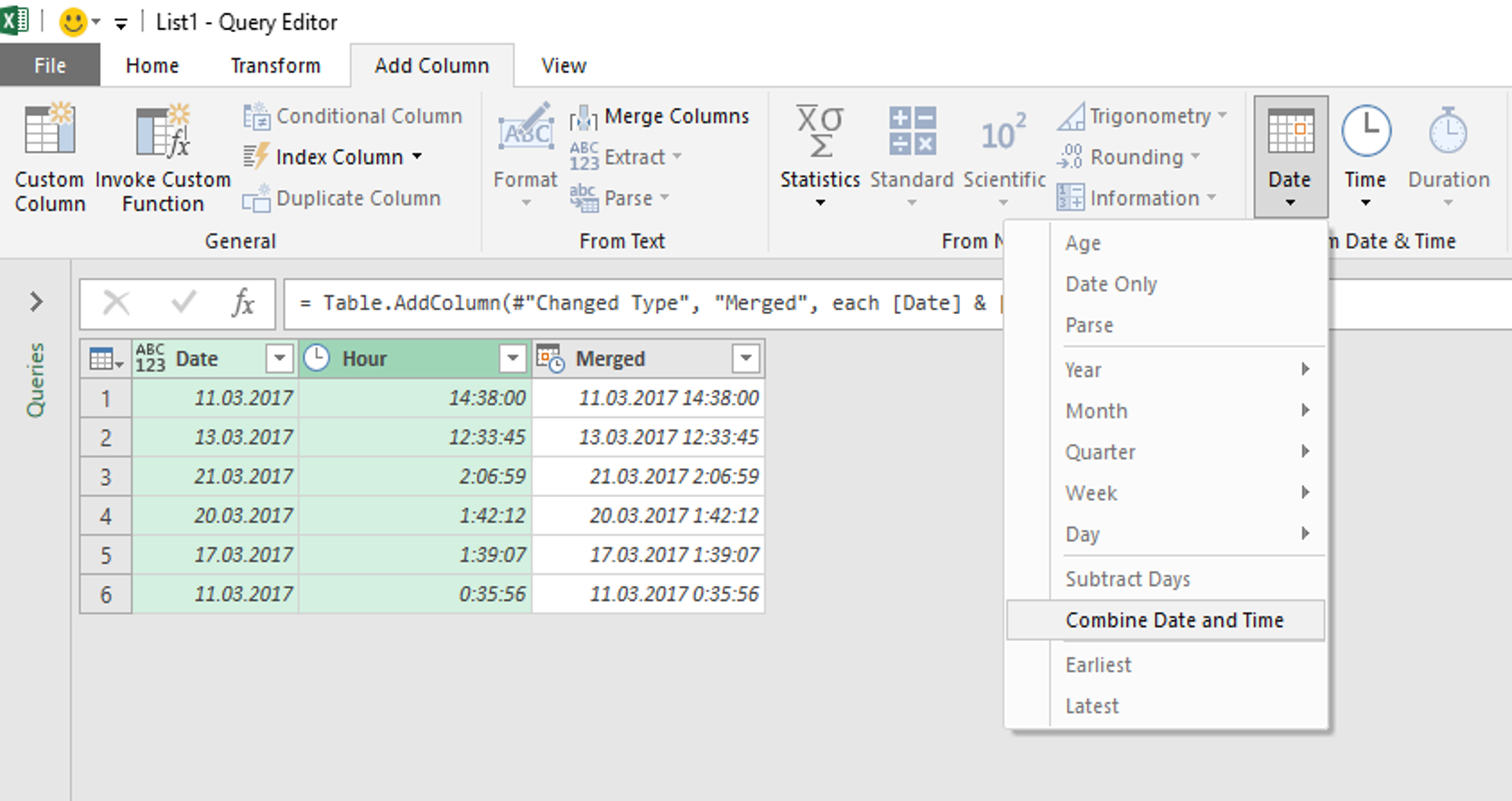
Finds the earliest or latest day. The result is just one value – so it makes no sense for New Column, it only works for Transform.
2 392 ověřených referencí účastníků našich kurzů. Přesvědčte se sami
![]()
![]()
Pište kdykoliv. Odpovíme do 24h
© exceltown.com / 2006 - 2023 Vyrobilo studio bARTvisions s.r.o.