Našimi kurzy prošlo více než 10 000+ účastníků
2 392 ověřených referencí účastníků našich kurzů. Přesvědčte se sami
This article is about the DISTINCT function in DAX, which creates new table with unique values (you can also say it removes duplicates…).
Let´s start with this table:
if you want tu make a list of unique values in first column (and create a new table – since standalone DISTINCT only makes sense for table creation), just type:
The result is like this:
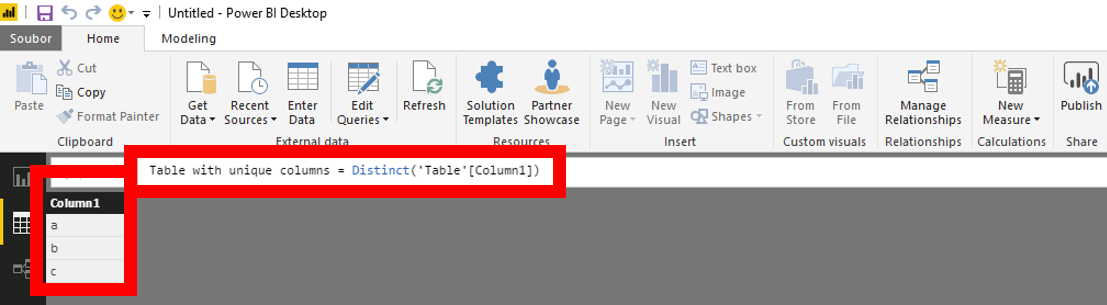
If you want the number of unique values (not the list of them), you can use the DISTINCTCOUNT function.
2 392 ověřených referencí účastníků našich kurzů. Přesvědčte se sami
![]()
![]()
Pište kdykoliv. Odpovíme do 24h
© exceltown.com / 2006 - 2023 Vyrobilo studio bARTvisions s.r.o.
Impressive! Thanks for the article.
King regards,
Harrell Hessellund