Našimi kurzy prošlo více než 10 000+ účastníků
2 392 ověřených referencí účastníků našich kurzů. Přesvědčte se sami
This article is about the RELATED function, working in Power BI and Power Pivot and assigns values from other tables. It works similarly to VLOOKUP in Excel and LOOKUPVALUE in DAX.
Let´s say we have table of sales of items, and table of prices of these items. What we need is to add prices from the pricelist to the table of sales.
You can download the data from here
This is the table of sales:
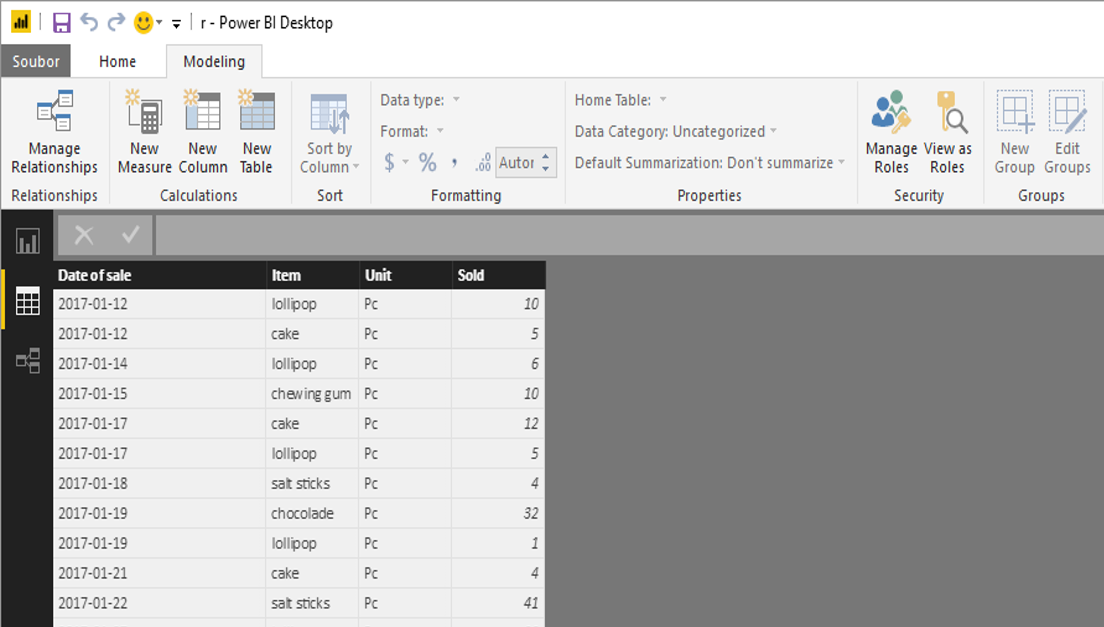
This is the pricelist:
The Related function only has one argument – the target column. In contrary to VLOOKUP, which needs for arguments – because it does not have the information “included” in the relationship.
To get the data backwards (from sales to pricelist), use the RELATEDTABLE table.
Comments are closed.
2 392 ověřených referencí účastníků našich kurzů. Přesvědčte se sami
![]()
![]()
Pište kdykoliv. Odpovíme do 24h
© exceltown.com / 2006 - 2023 Vyrobilo studio bARTvisions s.r.o.
Does this increase the size of the file (since Price per unit is in 2 tables now)?