Našimi kurzy prošlo více než 10 000+ účastníků
2 392 ověřených referencí účastníků našich kurzů. Přesvědčte se sami
This page describes, how to create a form, that shows data from source, modifies them and adds new rows.
In this tutorial it works with a previously created gallery. However, you don´t need it to create a gallery to have a form.
Well, to have a form you must insert a form. Then set its data source – usually the same asi the gallery has..
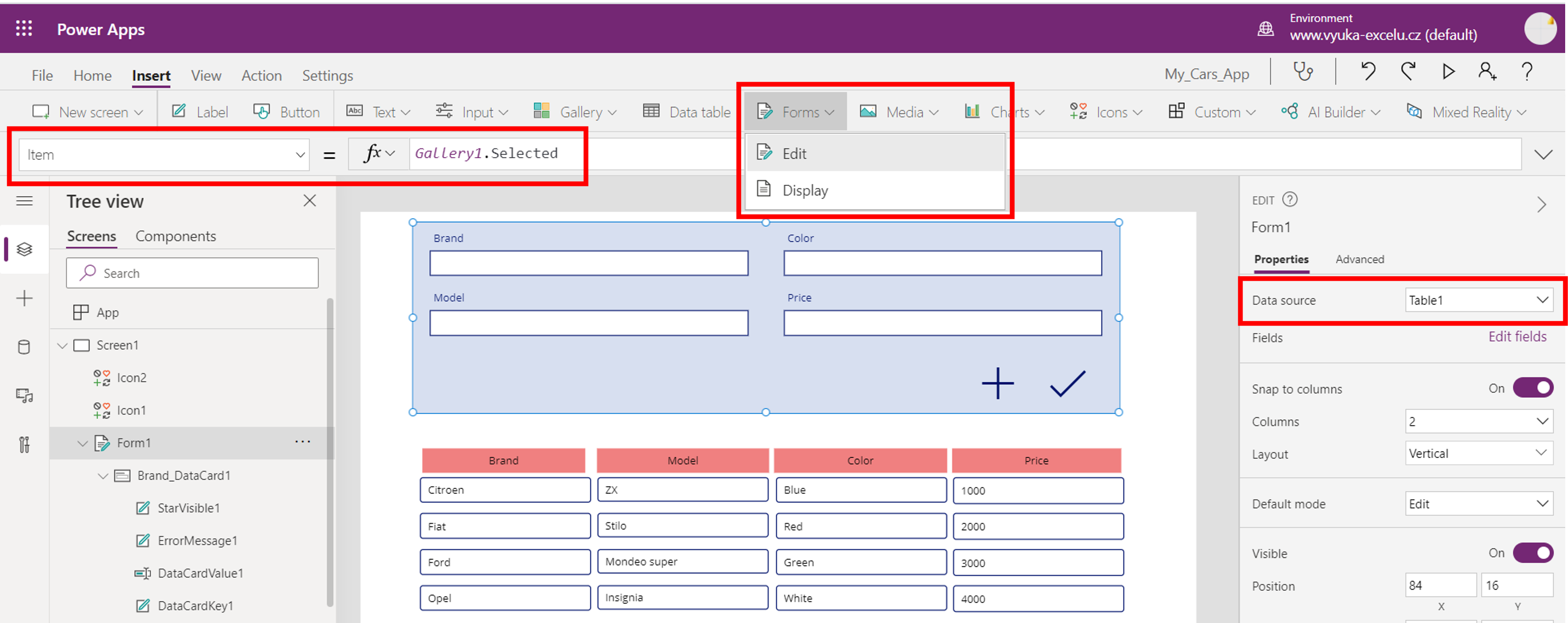
To confirm changes, we need a button (icon) with this OnSelect property:

We need somehow add new rows into data source. This can be done with this button (icon):
2 392 ověřených referencí účastníků našich kurzů. Přesvědčte se sami
![]()
![]()
Pište kdykoliv. Odpovíme do 24h
© exceltown.com / 2006 - 2023 Vyrobilo studio bARTvisions s.r.o.