Našimi kurzy prošlo více než 10 000+ účastníků
2 392 ověřených referencí účastníků našich kurzů. Přesvědčte se sami
How to calculate running totals in Power BI / Power Pivot?
For example here we can calculate cumulative revenue for entire week from beginning.
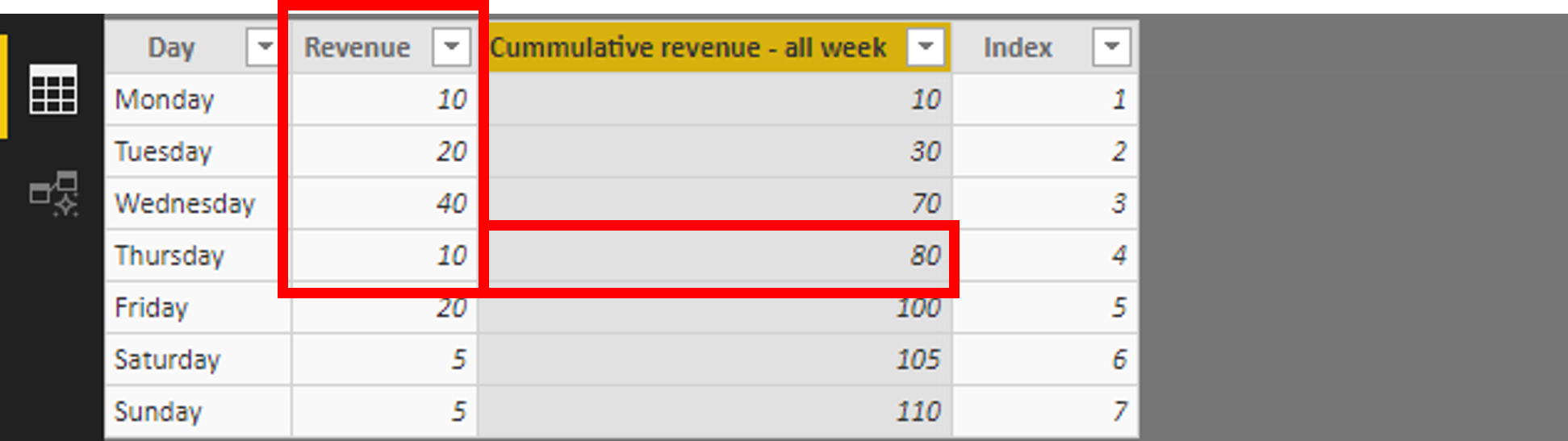
You need:
Or you can have just one column for adding / sorting and for summarizing.
The formula is like this:
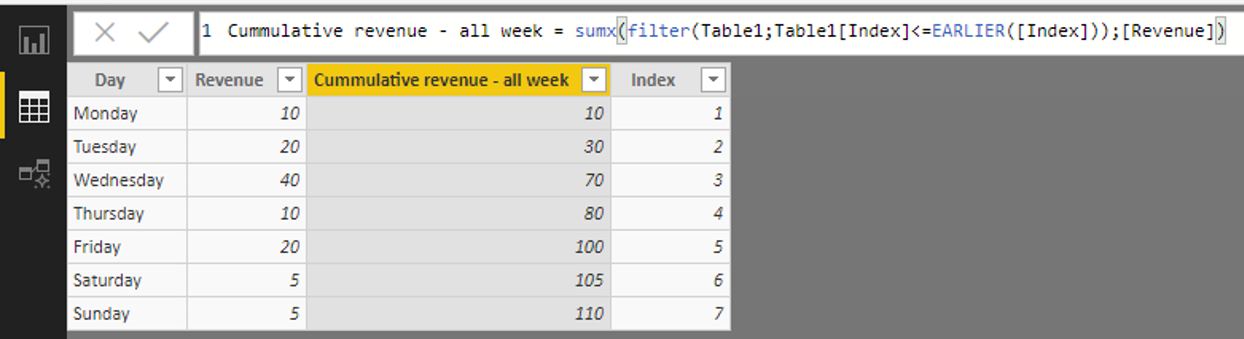
To calculate running total in M, click here.
2 392 ověřených referencí účastníků našich kurzů. Přesvědčte se sami
![]()
![]()
Pište kdykoliv. Odpovíme do 24h
© exceltown.com / 2006 - 2023 Vyrobilo studio bARTvisions s.r.o.