Našimi kurzy prošlo více než 10 000+ účastníků
2 392 ověřených referencí účastníků našich kurzů. Přesvědčte se sami
Let´s play with time intelligence DAX functions.
There is a table with two columns – timestamp and some numerical value.
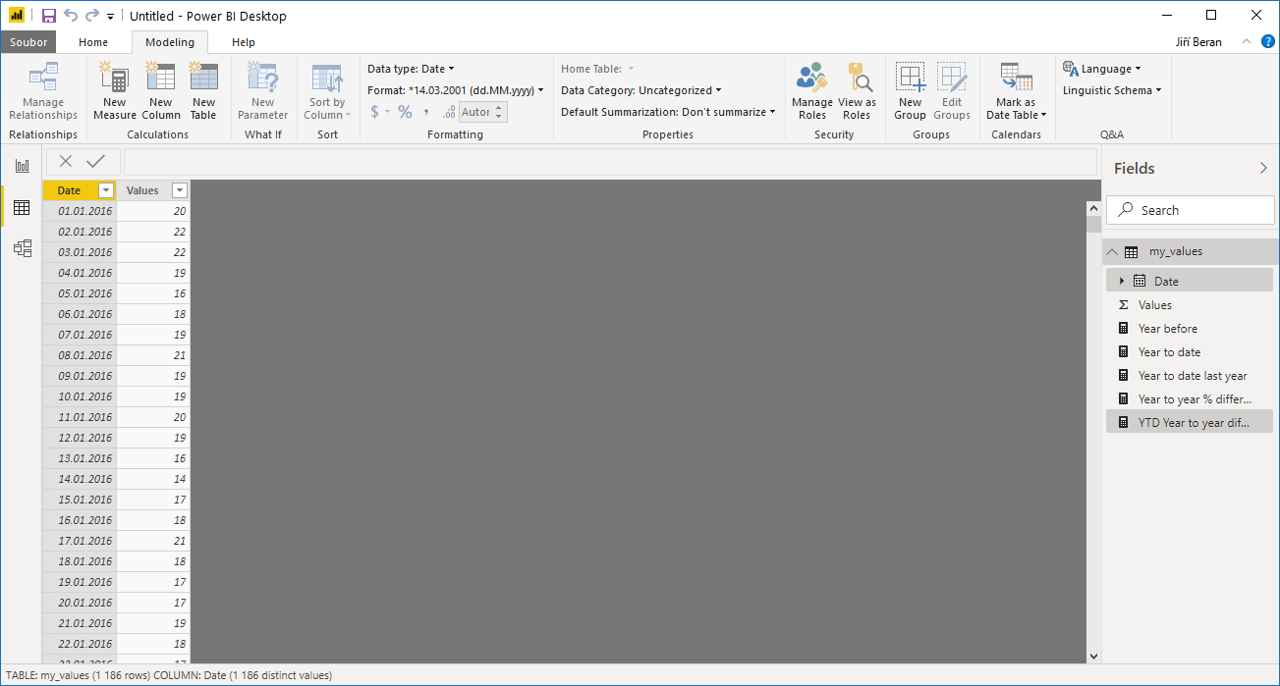
At the beginning we will simply use the matrix visual and show the values in time.
And now? Maybe it would be nice to see the value year ago. That means we need this measure:
So for each period we see the value year ago.
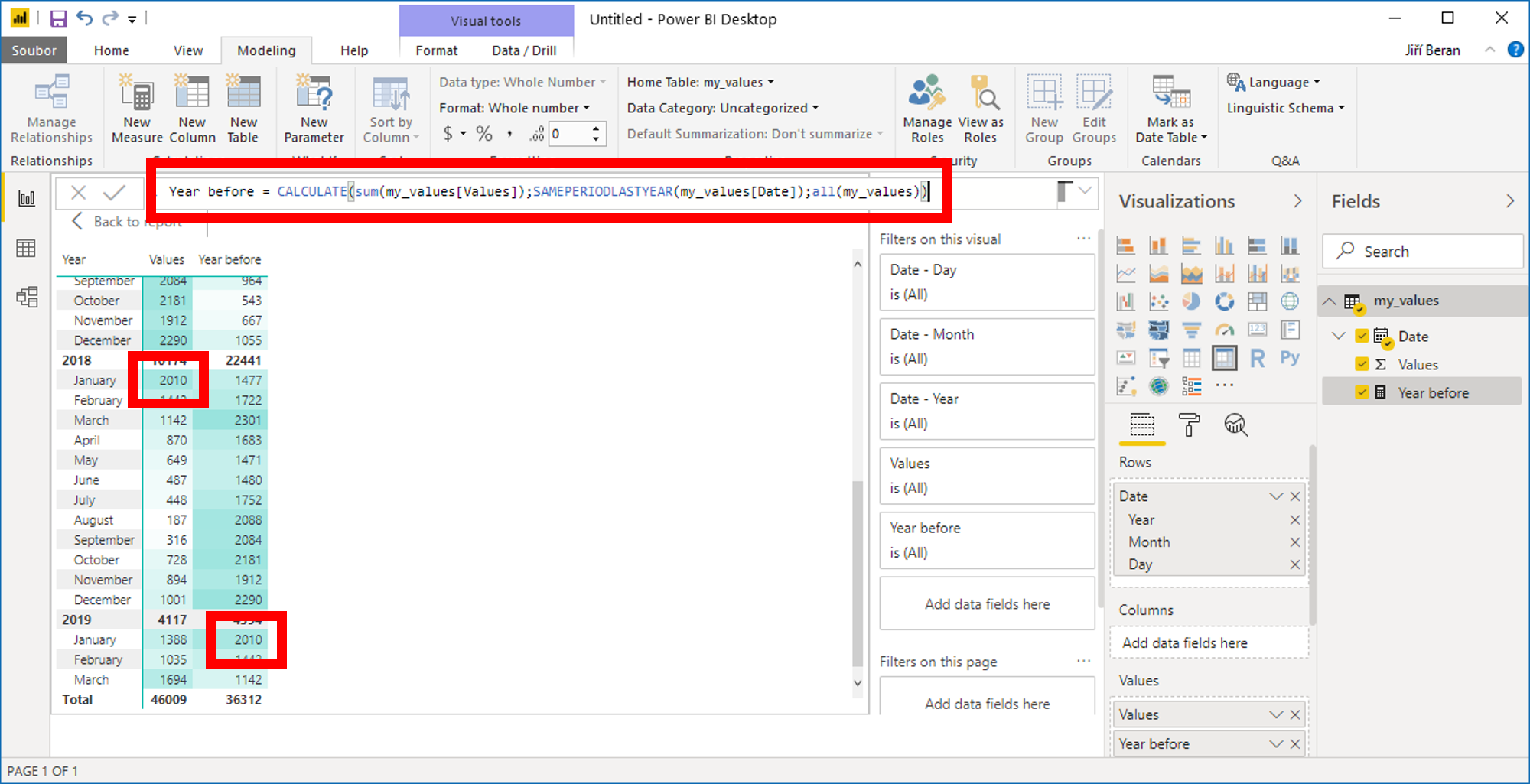
So there are some values for this and for previous year. But what´s the difference in percents? It is the division only.
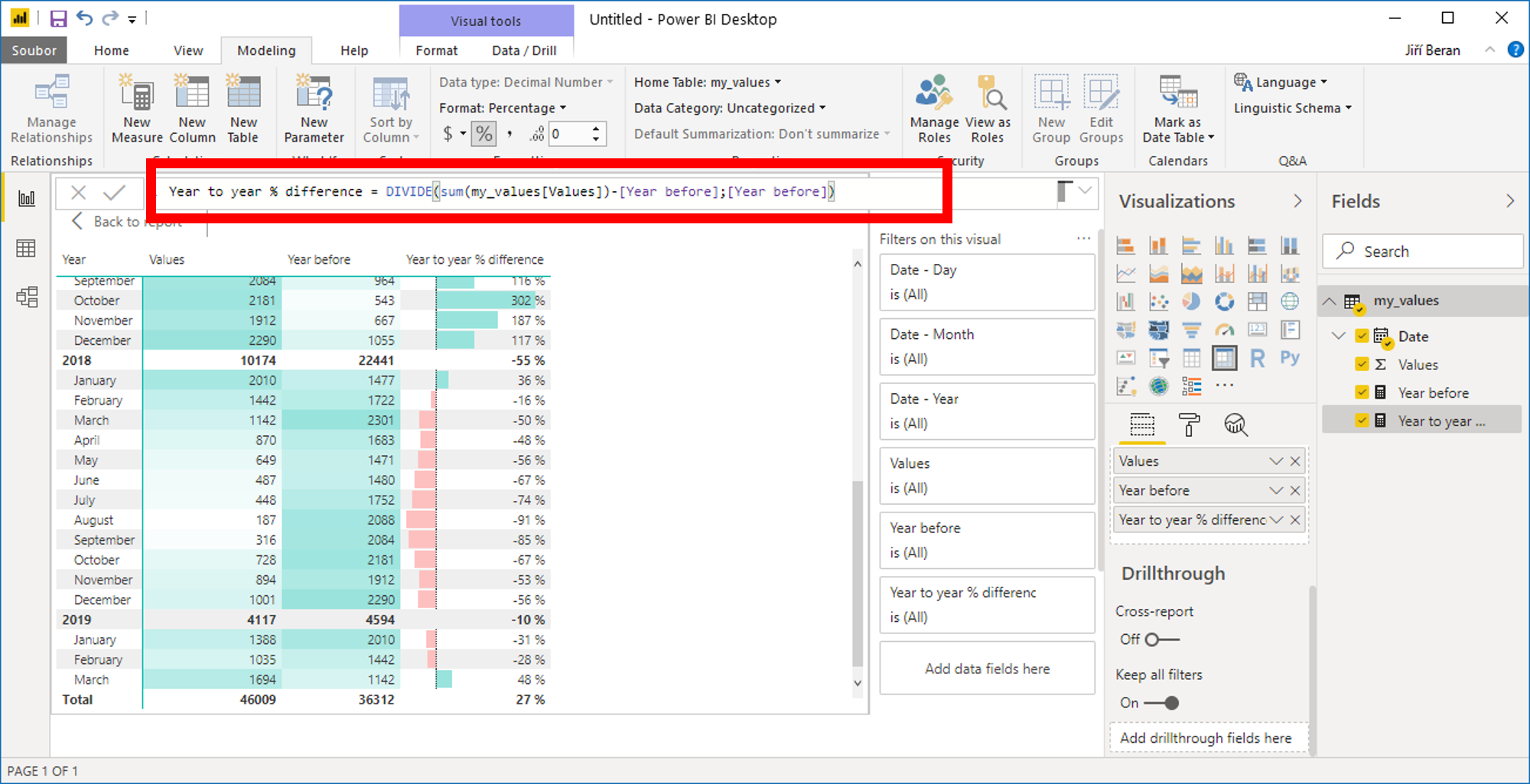
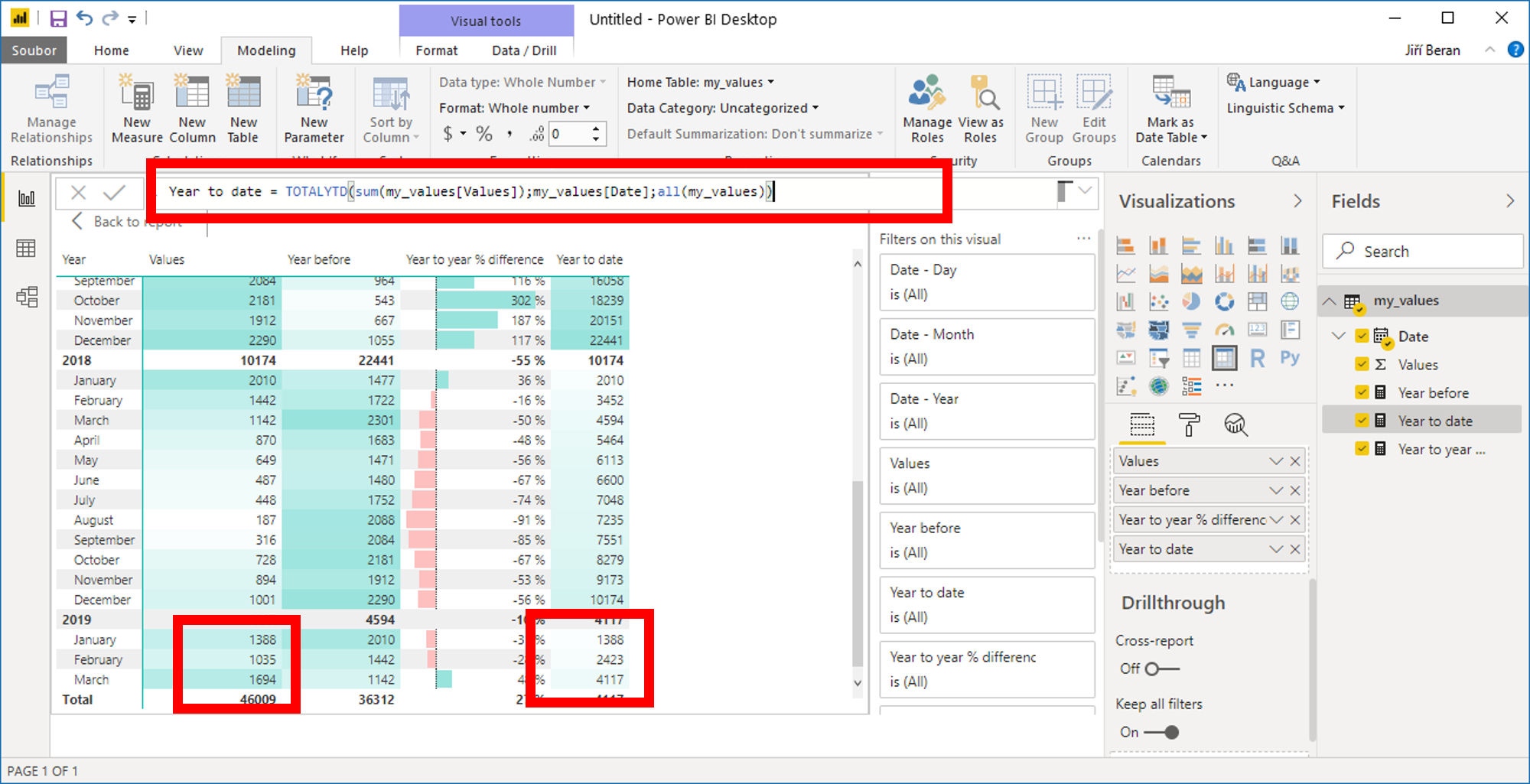
Do you want to know, if the YTD values for this year are better or worse compared to last year? Then simply combine both above mentioned values:
Comments are closed.
2 392 ověřených referencí účastníků našich kurzů. Přesvědčte se sami
![]()
![]()
Pište kdykoliv. Odpovíme do 24h
© exceltown.com / 2006 - 2023 Vyrobilo studio bARTvisions s.r.o.
it’s definetely not working…
This will not work, if you have to work with several years :
TOTALYTD(SUM(my_values[Values]), my_values[Date], ALL(my_values))
it gave me the sum of the past year, since there were no values for this year.
Instead I had to use the formula this way:
TOTALYTD(SUM(my_values[Values]), my_values[Date], YEAR(my_values[Date]) = YEAR(TODAY()) )
only with this I get a blank if there’s no value for this year available.