Našimi kurzy prošlo více než 10 000+ účastníků
2 392 ověřených referencí účastníků našich kurzů. Přesvědčte se sami
This is about parameters in Power BI queries. It is something similar to parameters in Power Query, but something different from parameters used in DAX, managed from visuals.
Parameter is useful if you want to run a single query in multiple modifications – for different items, sources etc.
In following example we will start with this table, loaded from Excel. We will run this query multiple times for different Activities (the fourth column).
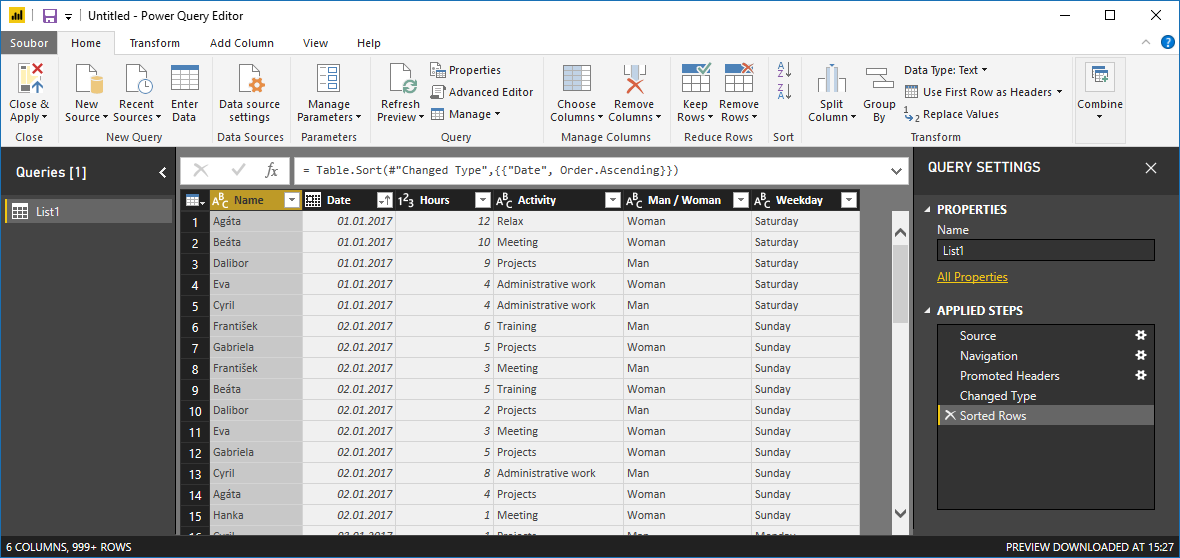
Let´s create new parameter:
And define its properties (different according to the type parameter):
New parameter appears in the list of queries. You can find it there anytime and switch its value and properties.
And how to use it? Let´s refer it in some step of query. Typically in a filter:
After refreshing of this query there are just rows meeting parameter loaded.
Values of parameter can be easily switched in Power BI here:
And where can utilize the parameter, besides filter?
For example in conditional columns:
For data source selection:
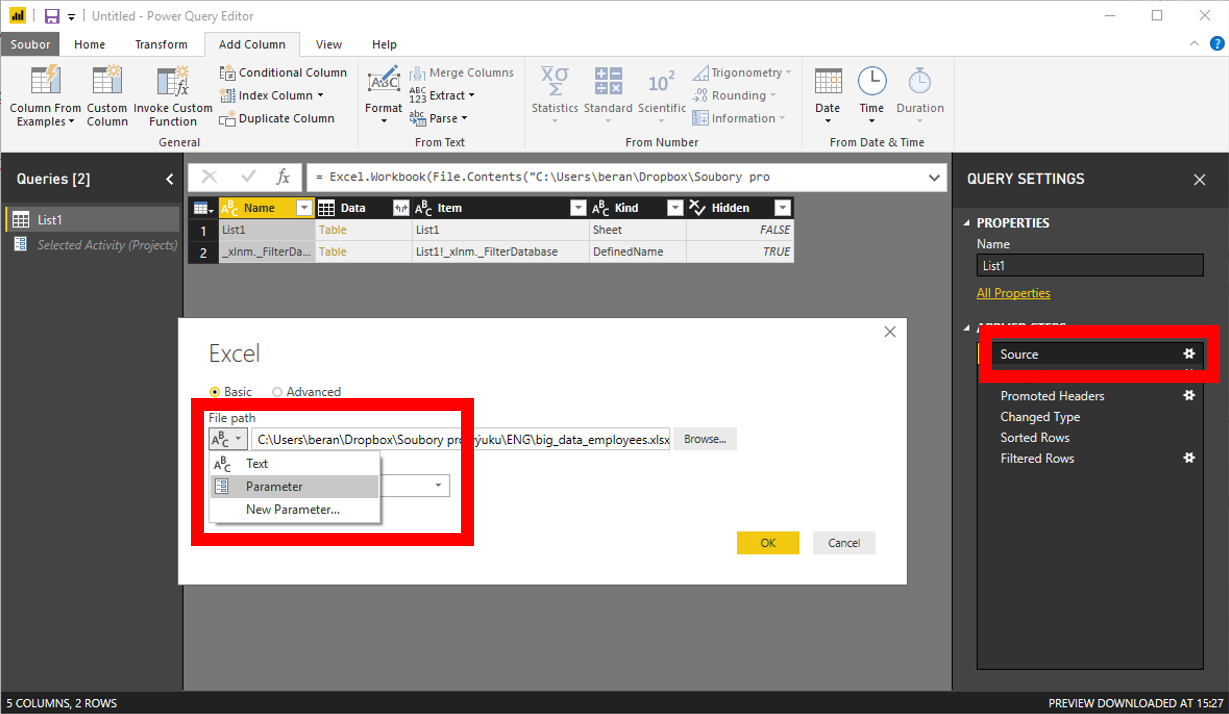
Number parameters can be used for adding or keeping rows:
And probably something more I forgot 🙂
2 392 ověřených referencí účastníků našich kurzů. Přesvědčte se sami
![]()
![]()
Pište kdykoliv. Odpovíme do 24h
© exceltown.com / 2006 - 2023 Vyrobilo studio bARTvisions s.r.o.