- Data Model in Power BI
- DAX – query language for Power BI and Power Pivot
- % of parent row in Power BI
- ALLEXCEPT – removes all filter contexts except one (DAX – Power Pivot, Power BI)
- Calculation Groups – easy calculations with multiple measures at the same time
- CALENDARAUTO – create the time dimension automatically (DAX – Power Pivot, Power BI)
- CONCATENATEX (DAX – Power Pivot, Power BI)
- CONTAINSSTRING, CONTAINSSTRINGEXACT – finds text string in another text string (DAX – Power Pivot, Power BI)
- CROSSJOIN – all combinations of two lists (DAX – Power Pivot, Power BI)
- DATATABLE – create your data directly in Data Model with no connection (DAX – Power Pivot, Power BI)
- DATEADD – values for some period shifted in time by a year, quarter or day (DAX – Power Pivot, Power BI)
- DATEDIFF – difference between two dates or times in units you need
- DATESMTD, DATESQTD, DATESYTD – dates from the beginning of month / quarter / year (DAX – Power Pivot, Power BI)
- DAX – comparison of a specific row with all rows of the table
- DISTINCT (DAX – Power Pivot, Power BI)
- DIVIDE – division handling zero (DAX – Power Pivot, Power BI)
- EXCEPT – comparison of tables – finding of additional rows (DAX – Power Pivot, Power BI)
- FILTER vs KEEPFILTERS vs VALUES – short comparison
- Fundamental difference between DATEADD a PARALLELPERIOD functions (DAX – Power Pivot, Power BI)
- GROUPBY – aggregations in data model using DAX (DAX – Power Pivot, Power BI)
- How not to spoil your Power BI data model – 7 critical rules
- IN – operator recognizing presence in a list of values (DAX – Power Pivot, Power BI)
- INTERSECT – finding of common rows in two tables (DAX – Power Pivot, Power BI)
- ISFILTERED and removing of subtotals in visualizations
- ISFILTERED vs ISINSCOPE – basic difference
- LOOKUPVALUE – assigning of values from other table without relation (DAX – Power Pivot, Power BI)
- MIN, MAX – highest and smallest values in range (DAX – Power Pivot and Power BI)
- NAMEOF -function to get name of column (DAX – Power Pivot, Power BI)
- NATURALINNERJOIN – creates new table from common rows of two tables
- NATURALLEFTOUTERJOIN – new table using left outer join (DAX – Power Pivot, Power BI)
- NETWORKDAYS – number of workdays between two dates (DAX – Power Pivot, Power BI)
- NEXTDAY, NEXTMONTH, NEXTQUARTER, NEXTYEAR, PREVIOUSDAY, PREVIOUSMONTH, PREVIOUSQUARTER, PREVIOUSYEAR – values from previous or next time period (DAX – Power Pivot, Power BI)
- Number of unique rows – by multiple columns
- OFFSET – value from previous, next… row in visual (DAX – Power Pivot, Power BI)
- PARALLELPERIOD – travelling in time (DAX – Power Pivot, Power BI)
- PATH, PATHLENGTH, PATHITEM, PATHITEMREVERSE, PATHCONTAINS – playing whith hierarchies (DAX – Power Pivot, Power BI)
- Pearson correlation coefficient in Power BI
- Playing with SAMEPERIODLASTYEAR and TOTALYTD functions
- RANK.EQ – determine the order of value in some column (DAX – Power Pivot, Power BI)
- RELATEDTABLE – assigning of table connected by relation (DAX – Power Pivot, Power BI)
- ROUND, ROUNDUP, ROUNDDOWN, MROUND – rounding functions (DAX – Power Pivot, Power BI)
- Running totals from the beginning of time (DAX – Power Pivot, Power BI)
- Running totals simply (DAX – Power Pivot, Power BI)
- SAMEPERIODLASTYEAR – comparison with previous year (DAX – Power Pivot, Power BI)
- SELECTCOLUMNS – select some columns from table (DAX – Power Pivot, Power BI)
- SUMMARIZE – groupping in data models (DAX – Power Pivot, Power BI)
- SUMMARIZECOLUMNS – grouping in data model (DAX – Power Pivot, Power BI)
- SUMX vs SUM – key differences very briefly (DAX – Power Pivot, Power BI)
- SWITCH for simple formulas with multiple conditions
- TOPN – first N rows from table (DAX – Power Pivot, Power BI)
- TOTALYTD, TOTALQTD, TOTALMTD – cumulative subtotals in time (DAX – PowerPivot, Power BI)
- TREATAS – simple calculation using “non existent” relations (DAX – Power Pivot, Power BI)
- UNION – appending of multiple tables in DAX (DAX – Power Pivot, Power BI)
- Use of SAMEPERIODLASTYEAR (or similar DAX functions) together with filters and slicers
- USERPRINCIPALNAME – show users name and use it in RLS (DAX – Power Pivot, Power BI)
- Variables in DAX
- Visuals title, dynamically changed by slicer selection
- CALCULATE – “merging” of other functions (DAX – Power Pivot, Power BI)
- FILTER – filters in DAX (DAX – Power Pivot, Power BI)
- IF – simple condition (DAX – Power Pivot, Power BI)
- RELATED (DAX – Power Pivot, Power BI)
- SUMX – summary with filter or additional calculation (DAX – Power Pivot, Power BI)
- Power BI – first steps
- Power BI – publishing
- Power BI charts and visualization
- Power Query in Power BI
- Show source rows in Power BI
- Tabular Editor



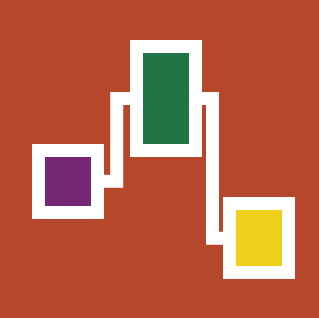
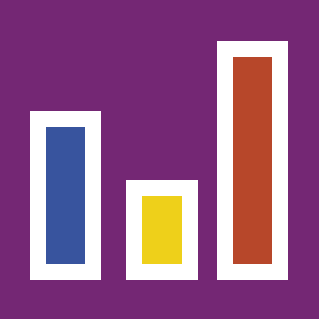
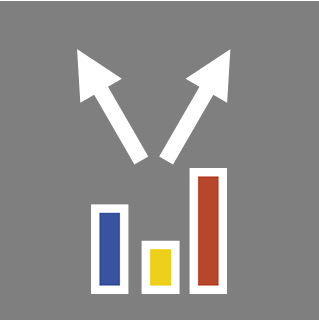



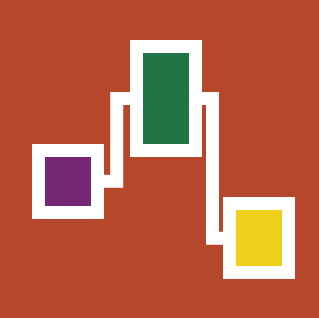
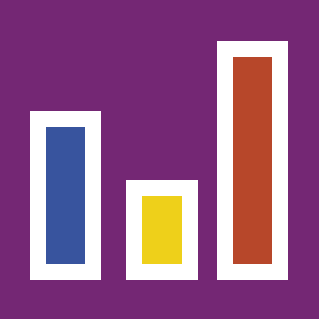
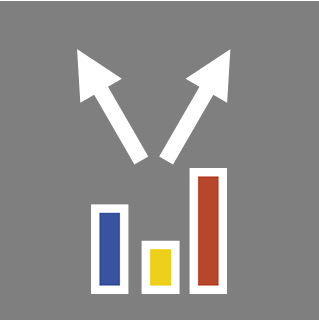
![]()
![]()